Joomla Help Screens
Manual Index
Articles
Description
In Joomla!, an Article is a self-contained unit of written information for display on the website. It normally contains text and may contain pictures and other types of content. For many Joomla! sites, articles form the majority of the information presented.
It is important to understand that the content of the site is totally separate from the formatting of the site, the way it looks on the page. So it is best to think of Articles as pure content independent of presentation. The same Article might be shown with different fonts, colours, headings, and background, and might be shown in different locations on the page, all depending on other settings in the Joomla! CMS.
The Articles list page is used to manage articles. That includes creation of new articles, finding articles to edit and changing article properties such as published or not and featured or not. Also, some properties may be changed for a group of articles using a Batch Process.
Common Elements
Some elements of this page are covered in separate Help articles:
- Toolbars.
- List Filters.
- List Column Headers.
- List Item Ordering.
- List Pagination.
- List Batch Process.
How to Access
There are two routes to the Articles list page:
- Select Site panel → Articles from the Home Dashboard.
- Select Content → Articles from the Administrator menu.
Screenshot
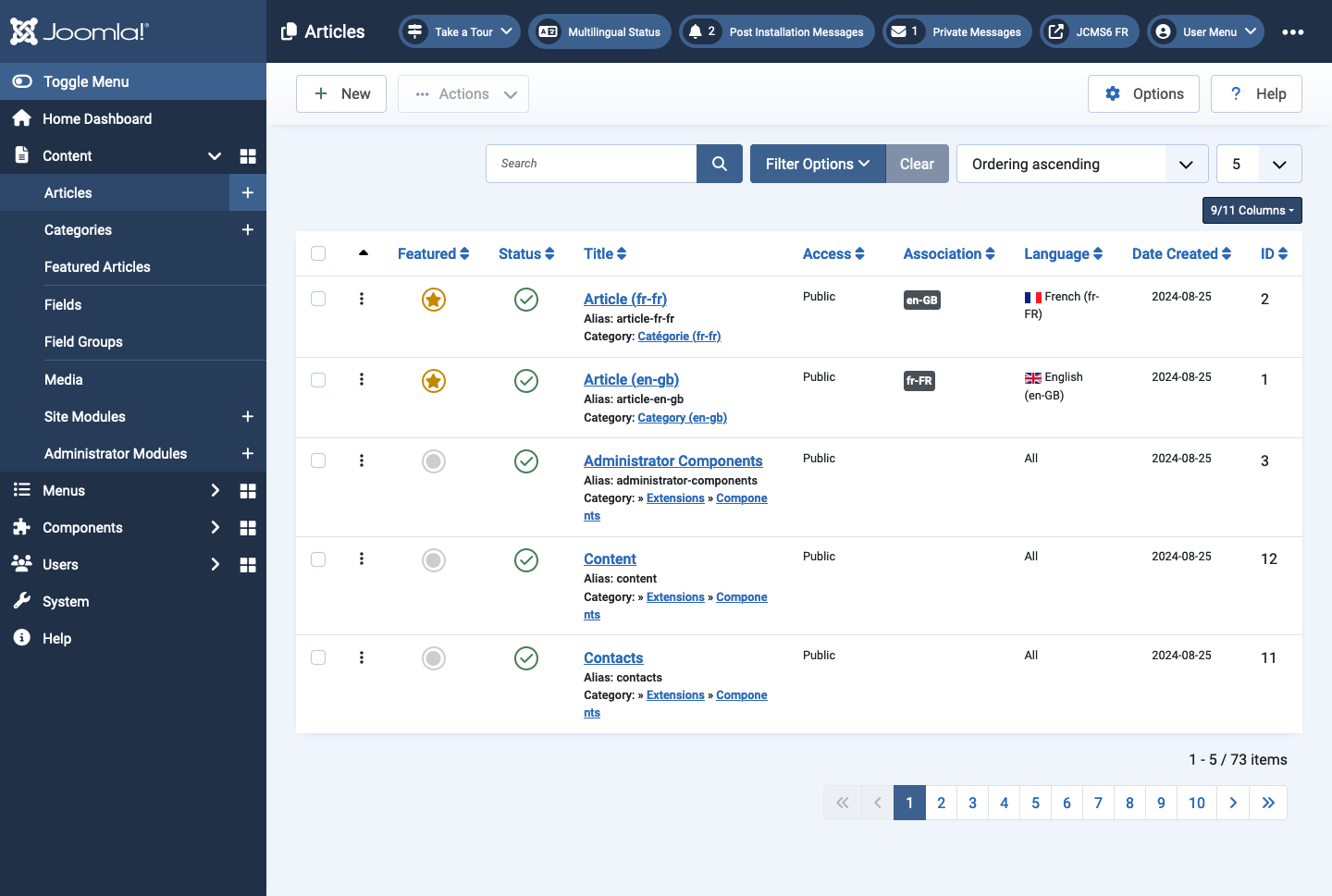
Column Headers
- Checkbox Check this box to select articles. To select all articles, check the box in the column heading. After boxes are checked the toolbar button Actions becomes active.
- Ordering You can change the order of an article within a list as follows:
- Select the ordering icon in the first column heading to make it active.
- Select one of the vertical ellipsis icons and drag it up or down to change the position of that row in the list.
- In the Filter Options you may limit the list to articles that are assigned for example to a Language.
- Featured Click the icon to toggle. The article will show on the Featured Articles page.
- Status Status of article. Hover over the icon or tab to it to see Status information or hear an audio equivalent.
- Title The title of the article, which may be selected to go to the Article Edit page.
- Access The viewing Access level for this article.
- Author The name of the User who created this article.
- Associations This shows associated articles in a multilingual site. Select the Language Code to open the article in that language.
- Language Articles language, default is All.
- Date Created The date this article was created.
- Hits The number of times an article has been viewed.
- ID A unique identification number for this article. It cannot be changed.
Tips
- One article category named Uncategorised is created on Installation.
- To see trashed and archived articles, set the Status filter to All.
- To change the ordering of articles within a category: filter on the category and then select the Ordering column heading to sort by this column.