Joomla Developer Manual
Manual Index
J4 Module example - Mydownmsg
The J4xdemos-mod-mydownmsg Example Module Tutorial¶
There is a very good Module tutorial here:
This tutorial example is simpler but provides a working example to try out, step through with the debugger and simple code to examine.
The installable zip file is available from Github:
Purpose¶
One of the sites I develop for has Users all over the World and offers 16 or so languages. When I need to close the site for system maintenance I use the Custom module to create a short message and locate it in a position near the top of the page. The module is published an hour or so before the event and unpublished at the end of maintenance. The snag is that the message is in English. So this demonstration module does the same job - displays a piece of text - but in whatever language is appropriate for the Site User.
The module name - mydownmsg - is just a reminder that the module displays My Site going down message.
The zip file structure¶
It is usually helpful to know the zip file structure to check that the parts are in the expected places when unpacked;
mod_mydownmsg.zip
mod_mydownmsg
language
en-GB
en-GB.mod_mydownmsg.ini
en-GB.mod_mydownmsg.sys.ini
de-DE
de-DE.mod_mydownmsg.ini
fr-FR
fr-FR.mod_mydownmsg.ini
tmpl
default.php
mod_mydownmsg.php
mod_mydownmsg.xml
Note that all of our administrators are obliged to use English so the non-English translation files only need to translate the strings that are seen by Site visitors.
The Manifest File¶
The manifest file controls the extension installation process. Notable features
The extension statement gives some essential data:
- type="module" is fairly obvious
- version="4.0" means that this extension is for Joomla 4 and should not install in previous versions.
- method="upgrade" means that this extension can be installed and upgraded if newer versions become available
- client="site" tells Joomla that this is a Site module rather than an Administrator module.
The version statement is used to control upgrading by preventing older version overwriting newer versions.
The config section shows what parameters this module needs. All should have defaults because they are set on installation. Any change to the parameters needs the module to be re-installed from the revised zip file. (Check!)
<?xml version="1.0" encoding="UTF-8"?>
<extension type="module" version="4.0" method="upgrade" client="site">
<name>mod_mydownmsg</name>
<creationDate>August 2019</creationDate>
<author>Clifford E Ford</author>
<authorEmail>cliff@ford.myzen.co.uk</authorEmail>
<authorUrl>http://www.fford.me.uk/</authorUrl>
<copyright>Copyright (C) 2019 Clifford E Ford, All rights reserved.</copyright>
<license>GNU/GPLv3 http://www.gnu.org/licenses/gpl-3.0.html</license>
<!-- The version string is recorded in the components table -->
<version>1.0</version>
<!-- The description is optional and defaults to the name -->
<description>MOD_MYDOWNMSG_XML_DESCRIPTION</description>
<namespace>J4xdemos\Module\Mydownmsg</namespace>
<files>
<filename module="mod_mydownmsg">mod_mydownmsg.php</filename>
<filename>mod_mydownmsg.xml</filename>
<folder>tmpl</folder>
</files>
<languages folder="language">
<language tag="en-GB">en-GB/en-GB.mod_mydownmsg.ini</language>
<language tag="en-GB">en-GB/en-GB.mod_mydownmsg.sys.ini</language>
<language tag="de-DE">de-DE/de-DE.mod_mydownmsg.ini</language>
<language tag="fr-FR">fr-FR/fr-FR.mod_mydownmsg.ini</language>
</languages>
<config>
<fields name="params">
<fieldset name="basic">
<field
name="msg_id"
type="list"
label="MOD_MYDOWNMSG_PARAMS_MSG_ID_LABEL"
description="MOD_MYDOWNMSG_PARAMS_MSG_ID_DESC"
default="v1"
required="true"
>
<option value="v1">MOD_MYDOWNMSG_PARAMS_MSG_ID_OPTION_V1</option>
<option value="v2">MOD_MYDOWNMSG_PARAMS_MSG_ID_OPTION_V2</option>
</field>
<field
name="hour"
type="number"
label="MOD_MYDOWNMSG_PARAMS_HOUR_LABEL"
description="MOD_MYDOWNMSG_PARAMS_HOUR_DESC"
default="12"
min="0"
max="23"
required="true"
></field>
<field
name="minute"
type="number"
label="MOD_MYDOWNMSG_PARAMS_MINUTE_LABEL"
description="MOD_MYDOWNMSG_PARAMS_MINUTE_DESC"
default="00"
min="00"
max="59"
required="true"
></field>
<field
name="tz"
type="number"
label="MOD_MYDOWNMSG_PARAMS_TZ_LABEL"
description="MOD_MYDOWNMSG_PARAMS_TZ_DESC"
default="0"
min="-11"
max="11"
required="true"
></field>
</fieldset>
</fields>
</config>
</extension>
The Language Files¶
This module has very few strings. Those in the sys.ini files are used on installation and for listing among other modules. The .ini files are used in the Administrator form and in the Site rendering of the module. Note the conventions in identifying strings:
MOD_[name]_[purpose]_[usage]
The files below show that the German and French translations only include the strings to be seen by site visitors as the Parameters form will always be administered in English. In case you were not aware: en-GB strings are always loaded first by default to ensure that accidentally untranslated strings do not appear as string keys. The strings of the required language are then loaded and overwrite the equivalent English strings.
The French and German versions of the strings here were obtained using Google Translation Tools. I am told this works better for sentences than single words!
en-GB/en-GB.mod_mydownmsg.ini¶
MOD_MYDOWNMSG="My System Maintainence Message"
MOD_MYDOWNMSG_XML_DESCRIPTION="Show a message about imminent system down time."
MOD_MYDOWNMSG_MSG_V1="This site will close for a short period at %s"
MOD_MYDOWNMSG_MSG_V2="Please log out. This site will close for one hour or more at %s"
MOD_MYDOWNMSG_PARAMS_MSG_ID_LABEL="Select Message version"
MOD_MYDOWNMSG_PARAMS_MSG_ID_DESC="The short downtime or long downtime message vesion."
MOD_MYDOWNMSG_PARAMS_MSG_ID_OPTION_V1="Short < 1 hour"
MOD_MYDOWNMSG_PARAMS_MSG_ID_OPTION_V2="Long > 1 hour"
MOD_MYDOWNMSG_PARAMS_HOUR_LABEL="Hour"
MOD_MYDOWNMSG_PARAMS_HOUR_DESC="Set the hour when the site will close"
MOD_MYDOWNMSG_PARAMS_MINUTE_LABEL="Minute"
MOD_MYDOWNMSG_PARAMS_MINUTE_DESC="Set the minutes when the site will close"
MOD_MYDOWNMSG_PARAMS_TZ_LABEL="Time Zone"
MOD_MYDOWNMSG_PARAMS_TZ_DESC="Set your time zone offset from GMT"
fr-FR/fr-FR.mod_mydownmsg.ini¶
MOD_MYDOWNMSG_MSG_V1="Ce site sera fermé pour une courte période à %s"
MOD_MYDOWNMSG_MSG_V2="Veuillez vous déconnecter. Ce site sera fermé pendant une heure ou plus à %s"
de-DE/de-DE.mod_mydownmsg.ini¶
MOD_MYDOWNMSG_MSG_V1="Diese Seite wird für kurze Zeit um %s geschlossen"
MOD_MYDOWNMSG_MSG_V2="Bitte melden Sie sich ab. Diese Seite wird für eine Stunde oder länger um %s geschlossen"
The Module Code¶
The module code is incredibly simple. There are two files:
- mod_mydownmsg.php simply tells Joomla which template file to use, allowing template developers to override the default template.
- tmpl/default.php contains the code to render the output.
This module is so simple that it does not need anything else!
mod_mydownmsg.php¶
<?php
/**
* @package J4xdemos.Module
* @subpackage mod_mydownmsg
*
* @copyright Copyright (C) 2019 Clifford E Ford. All rights reserved.
* @license GNU/GPLv3 http://www.gnu.org/licenses/gpl-3.0.html
*/
defined('_JEXEC') or die;
use Joomla\CMS\Helper\ModuleHelper;
// get the message option
require ModuleHelper::getLayoutPath('mod_mydownmsg', $params->get('layout', 'default'));
tmpl/default.php¶
The default template fetches the module parameters and assembles a string for output using the string fetched from the translation file.
<?php
/**
* @package J4xdemos.Module
* @subpackage mod_mydownmsg
*
* @copyright Copyright (C) 2019 Clifford E Ford. All rights reserved.
* @license GNU/GPLv3 http://www.gnu.org/licenses/gpl-3.0.html
*/
defined('_JEXEC') or die;
use Joomla\CMS\Language\Text;
// the $msg string contains a %s placeholder to be replaced in a sprintf statement
$msg = Text::_('MOD_MYDOWNMSG_MSG_' . strtoupper($params->get('msg_id')));
$tod = $params->get('hour') . ':' . $params->get('minute');
$tz = $params->get('tz');
if ($tz > 0 )
{
$tz = '(+' . $tz . ')';
}
else if ($tz < 0)
{
$tz = '(-' . $tz . ')';
}
else {
$tz = '';
}
$tod .= ' GMT ' . $tz;
?>
<div class="alert alert-warning" role="alert">
<?php echo sprintf ($msg, $tod); ?>
</div>
Installation¶
Installation by Upload Package File in the Install / Extensions menu seems to work. That done ...
In the Module edit form:
- enter a title. Remember that a module may have more than one instance so they may appear in different locations or have different parameters.
- set the time when the site will go down.
- set the time zone (there is probably a better way than using GMT +- n hours).
in the right hand common parameters list
- set the Title to hide
- select a template Position - in Cassiopeia top-a puts the message above the page content, perfect.
- set the Status to Published
- in the Menu Assignment tab select On all pages
- Save and you are ready to check the Site appearance
Bug note: this module should be first in the list of modules in position top-a. However, the Ordering selector has no effect and there is no First position to select. When the module list is filtered on position top-a this item can be dragged to the top of the list but it does not stick.

You can now check the message as seen by Site visitors:

Testing the other languages¶
To test the French and German versions of the site message, go via System / Manage / Languages and set the default language to French or German. Voila:
The site message in French:
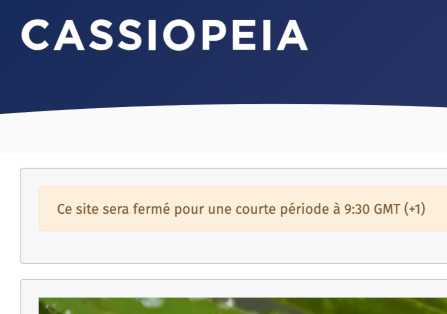
The site message in German:
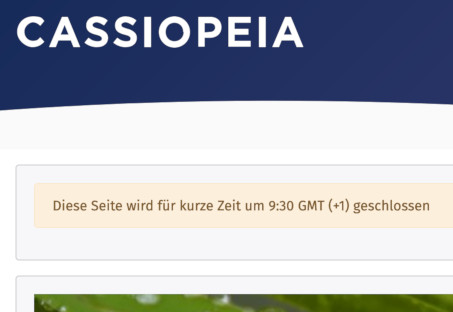
Clifford E Ford, August 2019