Joomla Developer Manual
Manual Index
Language Extension Example
Introduction
Official Joomla language extensions are normally installed via the System → Install → Languages route. However, there may be occasions when it is necessary to install a language extension via the Install → Extensions → Upload & Install route. This example is for Scottish Gaelic with all of the English to Gaelic translation obtained using openai.com at a cost of just under $5. It is an unofficial language extension because it really needs the translations verified by Gaelic speakers, of which there are about 60,000 in total. Creation of the extension was inspired by the coincidence of an enquiry in the Forum and a personal visit to the ruins of Carnasserie Castle where the very first printed document in Scottish Gaelic was produced in 1567.
Local Repository File Structure
The following local repository structure contains .ini files already translated from the original English .ini files. The method of translation is covered in a separate article.
cefjdemos-pkg-gd-gb
.github
workflows
package.yml
gd-GB
admin_gd-GB
454 *.ini files
install.xml
langmetadata.xml
localise.php
api_gd-GB
2 *.ini files
install.xml
langmetadata.xml
site_gd-GB
69 *.ini files
install.xml
langmetadata.xml
localise.php
pkg_gd-GB.xml
.gitignore
LICENSE
README.md
updates.xml
The local repository has two branches: joomla5 and joomla6. This article does not cover the joomla6 version, which is almost identical except for version numbers and the actual contents of the ini files. There are more entries in the ini files in Joomla 6.
Also, an extra branch named gh-pages is created by a GitHub Workflow. It is used to store links to the latest versions and to update information.
The pkg_gd-GB.xml File
Note that gd-GB is the ISO code for Scottish Gaelic. Most of the fields in the pkg_gd-GB.xml file are self-explanatory. It is possible to create separate Site and Administrator language extensions. However, the Administrator install.xml and langmetadata.xml files are required for language administration and the localise.php file is required for use by some plugins.
<?xml version="1.0" encoding="UTF-8"?>
<extension type="package" method="upgrade">
<name>Scottish Gaelic</name>
<packagename>gd-GB</packagename>
<version>5.3.1.3</version>
<creationDate>2025-06-18</creationDate>
<author>Clifford E Ford</author>
<authorEmail>cliff@fford.me.uk</authorEmail>
<authorUrl>https://github.com/ceford/</authorUrl>
<copyright>(C) 2025 Clifford E Ford. All rights reserved.</copyright>
<license>GNU General Public License version 2 or later; see LICENSE.txt</license>
<url>https://github.com/ceford/cefjdemos-pkg-gd-gb</url>
<packager>Clifford E Ford</packager>
<packagerurl>https://github.com/ceford/</packagerurl>
<description><![CDATA[Scottish Gaelic language pack with translation by openai.com]]></description>
<blockChildUninstall>true</blockChildUninstall>
<files>
<file type="language" client="site" id="gd-GB">site_gd-GB.zip</file>
<file type="language" client="administrator" id="gd-GB">admin_gd-GB.zip</file>
<file type="language" client="api" id="gd-GB">api_gd-GB.zip</file>
</files>
<updateservers>
<server type="extension" priority="2" name="Scottish Gaelic Update Site">https://ceford.github.io/cefjdemos-pkg-gd-gb/joomla5/updates.xml</server>
</updateservers>
</extension>
The extension version is usually the same as the Joomla version for which it was created. An optional extra parameter may be used for updates, for example 5.3.1.1. When creating a third party extension take care not to copy any Official Joomla! elements. The JED Checker will flag some as invalid.
Important: A version number is maintained in this file for update purposes but all versions of Joomla 5 (or 6) will use the latest language version.
Administrator
The admin folder contains a large number of individual .ini files and three others: install.xml, langmetadata.xml and localise.php.
install.xml
This file is used for installation and removal of the language extension.
<?xml version="1.0" encoding="UTF-8"?>
<extension client="administrator" type="language" method="upgrade">
<name>Scottish Gaelic</name>
<tag>gd-GB</tag>
<version>5.3.1.3</version>
<creationDate>2025-06-18</creationDate>
<author>Clifford E Ford</author>
<authorEmail>cliff@fford.me.uk</authorEmail>
<authorUrl>https://github.com/ceford/</authorUrl>
<copyright>(C) 2025 Clifford E Ford. All rights reserved.</copyright>
<license>GNU General Public License version 2 or later; see LICENSE.txt</license>
<description>Scottish Gaelic administrator language</description>
<files>
<folder>/</folder>
<filename>langmetadata.xml</filename>
<filename>install.xml</filename>
</files>
</extension>
langmetadata.xml
This file is used for language management purposes.
<?xml version="1.0" encoding="UTF-8"?>
<metafile client="administrator">
<name>Scottish Gaelic</name>
<tag>gd-GB</tag>
<version>5.3.1.3</version>
<creationDate>2025-06-18</creationDate>
<author>Clifford E Ford</author>
<authorEmail>cliff@fford.me.uk</authorEmail>
<authorUrl>https://github.com/ceford/</authorUrl>
<copyright>(C) 2025 Clifford E Ford. All rights reserved.</copyright>
<license>GNU General Public License version 2 or later; see LICENSE.txt</license>
<description>Scottish Gaelic administrator language</description>
<metadata>
<name>Scottish Gaelic</name>
<nativeName>Gàidhlig na h-Alba</nativeName>
<tag>gd-GB</tag>
<rtl>0</rtl>
<locale>gd_GB.utf8, gd_GB.UTF-8, gd_GB, gd, gla, gd-GB, scottish gaelic, gaelic, scots gaelic, scotland, uk, united kingdom</locale>
<firstDay>1</firstDay>
<weekEnd>0,6</weekEnd>
<calendar>gregorian</calendar>
</metadata>
<params />
</metafile>
Notes
- The
<name>tag should be in English. - The
<nativeName>tag should be in the extension language. - The
<locale>tag is used for sorting purposes. It should include:- Standard POSIX-style locale codes (e.g., gd_GB.utf8)
- Alternate capitalizations or encodings (gd_GB.UTF-8, gd_GB)
- ISO language and country codes (gd, gla, gd-GB)
- Human-readable names and aliases (scottish gaelic, scots gaelic, gaelic, etc.)
- Country/region-related terms (scotland, uk if applicable)
- The
<firstDay>tag is used to specify the first day of the week in that language. 0 is Sunday, 1 is Monday, etc. - The
<weekEnd>tag is used to define the days considered to be weekend and often greyed. 0,6 is Saturday & Sunday, 1 would be Friday. - The
<calendar>tag uses gregorian by default. Other calendars may be available for some languages.
localise.php
This file is used to cope with language peculiarities.
<?php
/**
* @package Joomla.Language
*
* @copyright (C) 2025 Clifford E Ford. All rights reserved.
* @license GNU General Public License version 2 or later; see LICENSE.txt
*
* @phpcs:disable Squiz.Classes.ValidClassName.NotCamelCaps
*
* @phpcs:disable PSR1.Classes.ClassDeclaration.MissingNamespace
*/
// phpcs:disable PSR1.Files.SideEffects
\defined('_JEXEC') or die;
// phpcs:enable PSR1.Files.SideEffects
/**
* gd-GB localise class.
*
* @since 1.6
*/
abstract class Gd_GBLocalise
{
/**
* Returns the potential suffixes for a specific number of items
*
* @param int $count The number of items.
*
* @return array An array of potential suffixes.
*
* @since 1.6
*/
public static function getPluralSuffixes($count)
{
if ($count == 0) {
return ['0'];
} elseif ($count == 1) {
return ['ONE', '1'];
} else {
return ['OTHER', 'MORE'];
}
}
/**
* Returns the ignored search words
*
* @return array An array of ignored search words.
*
* @since 1.6
*
* @deprecated 5.1 will be removed in 7.0 without replacement
*/
public static function getIgnoredSearchWords()
{
return ['agus', 'ann', 'air', 'an', 'am', 'aig', 'le', 'do', 'gu'];
}
/**
* Returns the lower length limit of search words
*
* @return integer The lower length limit of search words.
*
* @since 1.6
*
* @deprecated 5.1 will be removed in 7.0 without replacement
*/
public static function getLowerLimitSearchWord()
{
return 3;
}
/**
* Returns the upper length limit of search words
*
* @return integer The upper length limit of search words.
*
* @since 1.6
*
* @deprecated 5.1 will be removed in 7.0 without replacement
*/
public static function getUpperLimitSearchWord()
{
return 20;
}
/**
* Returns the number of chars to display when searching
*
* @return int The number of chars to display when searching.
*
* @since 1.6
*
* @deprecated 5.1 will be removed in 7.0 without replacement
*
*/
public static function getSearchDisplayedCharactersNumber()
{
return 200;
}
}
API and Site
The files in these folders are similar to those in the admin folder except that the client attribute is set to api and site respectively and there are fewer *.ini files. The files are not reproduced here. See the en-GB versions for examples.
The GitHub Workflow
Package creation involves several steps:
- Create individual zip files for each client (administrator, api and site).
- Create final package zip.
- Generate SHA hashes.
- Save package and hashes for public access.
- Update the
updates.xmlfile with current metadata.
This work is accomplished on GitHub with the .github/workflows/package.yml file. It is triggered every time there is a commit to the repository.
The package.yml file
Development of the package.yml file took several days and considerable help from ChatGPT.
Some explanatory notes:
on: push: branches:- A run is triggered whenever a change to the joomla5 or joomla6 branch is pushed from the local repository to the GitHub repository.
permissions: contents: write- write permissions are required to allow the workflow to save the package zip file.
env: EXTENSION_NAME: pkg_gd-GB- Items that change from one language pack to another are stored as environment variables. To change to another language set the language specific variables here. No other changes are required below this point.
- Except that I should have set the GitHub repository url in an environment variable too.
jobs: publish: runs-on: ubuntu- This is a standard command to run a job (publish or build or whatever you want to call it)
steps:- These are the individual steps required to build the extension. Read through them to see what happens. Note the steps that create individual zip files for each Joomla client (
administrator,apiandsite) followed by the step that combines them into a downloadable zip file. Then comes generation ofSHAvalues and a GitHub release. name Debug URLs run:This is just an example of code planted for debugging purposes. Debug statements could be anywhere in therun:sequence.name: Install xmlstarlet- This step and the following one make an updated copy of the
updates.xmlfile copied into adistfolder. This means that your localupdates.xmlwill never contain the correct SHA values or version link. Leave it like that! Otherwise your local and remote repos will become out of sync and require troublesome manual syncing.
- This step and the following one make an updated copy of the
name: Clone gh-pages into ./publish- The remaining steps populate or update GitHub pages, which is where you keep the updates.xml file and any other information about the extension that you care to mention.
- These are the individual steps required to build the extension. Read through them to see what happens. Note the steps that create individual zip files for each Joomla client (
- Creation of GitHub pages is covered later.
- After pushing a change to GitHub it can take a few minutes for the script to build a revised release.
name: Build and Release Joomla Language Packages
on:
push:
branches:
- joomla5 # or your main development branch
- joomla6
permissions:
contents: write
pages: write
id-token: write
env:
EXTENSION_NAME: pkg_gd-GB
LANGUAGE_CODE: gd-GB
LC_LANGUAGE_CODE: gd-gb
LANGUAGE_NAME: Scottish Gaelic
# Joomla Versions
VERSION5: 5.3.2
VERSION6: 6.0.0
# Language Pack Versions
LP_VERSION5: 5.3.1.4
LP_VERSION6: 6.0.0.0
jobs:
publish:
runs-on: ubuntu-latest
steps:
- name: Checkout repo
uses: actions/checkout@v4
- name: Install xmllint
run: sudo apt-get update && sudo apt-get install -y libxml2-utils
- name: Set branch and version
id: set_version
run: |
BRANCH_NAME="${GITHUB_REF_NAME}"
echo "Branch is $BRANCH_NAME"
if [ "$BRANCH_NAME" = "joomla5" ]; then
VERSION=${VERSION5}
LP_VERSION=${LP_VERSION5}
PACKAGE_NAME="${EXTENSION_NAME}-joomla5"
elif [ "$BRANCH_NAME" = "joomla6" ]; then
VERSION=${VERSION6}
LP_VERSION=${LP_VERSION6}
PACKAGE_NAME="${EXTENSION_NAME}-joomla6"
else
echo "Unknown branch $BRANCH_NAME"
exit 1
fi
echo "BRANCH_NAME=$BRANCH_NAME" >> $GITHUB_ENV
echo "VERSION=$VERSION" >> $GITHUB_ENV
echo "PACKAGE_NAME=$PACKAGE_NAME" >> $GITHUB_ENV
echo "LP_VERSION=$LP_VERSION" >> $GITHUB_ENV
# Force tag update
- name: Force create/update tag
run: |
git config user.name "github-actions[bot]"
git config user.email "41898282+github-actions[bot]@users.noreply.github.com"
git tag -f $VERSION
git push origin -f $VERSION
env:
VERSION: ${{ env.VERSION }}
# (Optional) sanity check that zip is installed
- name: Ensure zip is available
run: |
if ! command -v zip >/dev/null 2>&1; then
sudo apt-get update && sudo apt-get install -y zip
fi
- name: Create individual zip files
run: |
mkdir -p build/zips
zip -r build/zips/admin_${LANGUAGE_CODE}.zip ${LANGUAGE_CODE}/admin_${LANGUAGE_CODE}
zip -r build/zips/api_${LANGUAGE_CODE}.zip ${LANGUAGE_CODE}/api_${LANGUAGE_CODE}
zip -r build/zips/site_${LANGUAGE_CODE}.zip ${LANGUAGE_CODE}/site_${LANGUAGE_CODE}
- name: Create final package zip
run: |
set -euxo pipefail
mkdir -p build/final
# Show what we’re about to package
ls -l build/zips || true
# Ensure the XML is included alongside the three zips
cp "pkg_${LANGUAGE_CODE}.xml" build/zips/
# Create the final zip FROM ABSOLUTE PATHS (no cd needed)
# -j strips the directory paths so contents are at the root of the archive
zip -j "build/final/${PACKAGE_NAME}.zip" \
build/zips/*.zip \
"build/zips/pkg_${LANGUAGE_CODE}.xml"
echo "Final contents:"
ls -l build/final
- name: Generate SHA256 and SHA512 hashes
run: |
cd build/final
sha256sum ${PACKAGE_NAME}.zip > ${PACKAGE_NAME}.zip.sha256
sha384sum ${PACKAGE_NAME}.zip > ${PACKAGE_NAME}.zip.sha384
sha512sum ${PACKAGE_NAME}.zip > ${PACKAGE_NAME}.zip.sha512
cd ../..
# Create or update the GitHub release
- name: Create or update GitHub release
uses: softprops/action-gh-release@v1
with:
tag_name: ${{ env.VERSION }}
name: ${{ env.PACKAGE_NAME }}
draft: false
prerelease: ${{ contains(env.BRANCH_NAME, 'joomla6') }}
files: |
build/final/${{ env.PACKAGE_NAME }}.zip
env:
GITHUB_TOKEN: ${{ secrets.GITHUB_TOKEN }}
- name: Set download URLs for updates.xml
id: set_urls
run: |
BASE_URL="https://github.com/${GITHUB_REPOSITORY}/releases/download/${VERSION}"
echo "ZIP_URL=${BASE_URL}/${PACKAGE_NAME}.zip" >> $GITHUB_ENV
echo "SHA256_URL=${BASE_URL}/${PACKAGE_NAME}.zip.sha256" >> $GITHUB_ENV
echo "SHA384_URL=${BASE_URL}/${PACKAGE_NAME}.zip.sha384" >> $GITHUB_ENV
echo "SHA512_URL=${BASE_URL}/${PACKAGE_NAME}.zip.sha512" >> $GITHUB_ENV
- name: Debug URLs
run: |
echo "ZIP URL: $ZIP_URL"
echo "SHA256 URL: $SHA256_URL"
echo "SHA384 URL: $SHA384_URL"
echo "SHA512 URL: $SHA512_URL"
echo "Listing build/zips/"
ls -l build/zips/
echo "Listing build/final/"
ls -l build/final/
- name: Install xmlstarlet
run: sudo apt-get update && sudo apt-get install -y xmlstarlet
- name: Update updates.xml with current metadata
run: |
ZIP_PATH="build/final/${PACKAGE_NAME}.zip"
SHA256=$(cut -d' ' -f1 build/final/${PACKAGE_NAME}.zip.sha256)
SHA384=$(cut -d' ' -f1 build/final/${PACKAGE_NAME}.zip.sha384)
SHA512=$(cut -d' ' -f1 build/final/${PACKAGE_NAME}.zip.sha512)
DOWNLOAD_URL=$ZIP_URL
xmlstarlet ed \
-u "//update/version" -v "$LP_VERSION" \
-u "//update/downloads/downloadurl" -v "$DOWNLOAD_URL" \
-u "//update/sha256" -v "$SHA256" \
-u "//update/sha384" -v "$SHA384" \
-u "//update/sha512" -v "$SHA512" \
updates.xml > updated_updates.xml
mkdir -p dist
mv updated_updates.xml dist/updates.xml
# after you build your artifacts (zips, hashes, updates.xml) into ./dist
# e.g. dist/updates.xml, dist/*.zip, dist/*.sha256
- name: Clone gh-pages into ./publish
env:
GH_TOKEN: ${{ secrets.GITHUB_TOKEN }}
run: |
set -e
REPO="https://x-access-token:${GH_TOKEN}@github.com/${{ github.repository }}.git"
if git ls-remote --heads "$REPO" gh-pages | grep -q gh-pages; then
echo "Cloning existing gh-pages branch"
git clone --depth 1 --branch gh-pages "$REPO" publish
else
echo "Creating new gh-pages branch"
git init publish
cd publish
git checkout -b gh-pages
git remote add origin "$REPO"
touch .nojekyll
git -c user.name="github-actions[bot]" -c user.email="github-actions[bot]@users.noreply.github.com" \
commit --allow-empty -m "Initialize gh-pages"
git push -u origin gh-pages
cd ..
fi
- name: Update files in gh-pages
run: |
set -e
BRANCH=${GITHUB_REF_NAME} # "joomla5" or "joomla6"
mkdir -p publish/$BRANCH
# Copy your branch artifacts
cp dist/updates.xml publish/$BRANCH/
# If you also generate zips + hashes, include them:
# cp dist/*.zip publish/$BRANCH/ || true
# cp dist/*.sha256 publish/$BRANCH/ || true
# (Re)write index.html
cat <<EOF > dist/index.html
<!doctype html>
<html>
<head>
<meta charset="utf-8">
<title>${LANGUAGE_NAME}</title>
<link rel="stylesheet" href="https://cdn.jsdelivr.net/npm/water.css@2/out/water.css">
</head>
<body>
<h1>${LANGUAGE_NAME} Language Package</h1>
<h2>Download for Installation</h2>
<ul>
<li><a href="https://github.com/ceford/cefjdemos-pkg-${LC_LANGUAGE_CODE}/releases/download/${VERSION5}/pkg_${LANGUAGE_CODE}-joomla5.zip">Joomla 5 Installation ZIP</a></li>
<li><a href="https://github.com/ceford/cefjdemos-pkg-${LC_LANGUAGE_CODE}/releases/download/${VERSION6}/pkg_${LANGUAGE_CODE}-joomla6.zip">Joomla 6 Installation ZIP</a></li>
</ul>
<h2>Update Files</h2>
<p>These files are used by installations to obtain update information. They are not
meant for human use.</p>
<ul>
<li><a href="./joomla5/updates.xml">Joomla 5 updates.xml</a></li>
<li><a href="./joomla6/updates.xml">Joomla 6 updates.xml</a></li>
</ul>
</body>
</html>
EOF
cp dist/index.html publish/
- name: Commit and push ONLY gh-pages content
run: |
set -e
git -C publish config user.name "github-actions[bot]"
git -C publish config user.email "github-actions[bot]@users.noreply.github.com"
git -C publish add -A
git -C publish commit -m "Deploy ${GITHUB_REF_NAME} at ${GITHUB_SHA}" || echo "No changes to commit"
git -C publish push origin gh-pages
The updates.xml file
The pkg_gd-GB.xml file is copied into the installation zip file during the build process. It contains the url of the update server - the link to the latest updates.xml file. This allows the Joomla installer to check the hash value of an update before unpacking and installing.
Important: This file will change on every update.
<?xml version="1.0" encoding="UTF-8"?>
<updates>
<update>
<name>Scottish Gaelic</name>
<description>Scottish Gaelic Language Pack</description>
<element>gd-GB</element>
<type>language</type>
<version>5.3.1.3</version>
<client>administrator</client>
<infourl title="Scottish Gaelic Language Pack">https://github.com/ceford/cefjdemos-pkg-gd-gb/blob/joomla5/README.md</infourl>
<downloads>
<downloadurl type="full" format="zip">https://github.com/ceford/cefjdemos-pkg-gd-gb/releases/download/5.3.2/pkg_gd-GB-joomla5.zip</downloadurl>
</downloads>
<sha256>191814bd8ee4115a201d768c41ddcc9d182b116c2fa7a20207c709449bb44ffd</sha256>
<sha384>213502c527b2a7b16bec85ca412e7bcadcfeebb343a98515cff5acb306e80bd0141a418b4dd992bd939b042b4b173774</sha384>
<sha512>6302aea1ec3ba5ce412e63f2bef6aee40fa14a76d69144a925507e611b88b5881a6100d51f1d09ac1f82775ede66dcff05f256c41f9b8f9a4b6fe37682aebb09</sha512>
<changelogurl>https://raw.githubusercontent.com/ceford/cefjdemos-pkg-gd-gb/refs/heads/joomla5/changelog.xml</changelogurl>
<tags>
<tag>stable</tag>
</tags>
<targetplatform name="joomla" version="[45].[012345]"/>
</update>
</updates>
The changelog.xml file
A format of changelog files is described in a separate article. The convention I have used for custom language packs use the Joomla version number for which the translation was obtained followed by an extra digit to indicate the language package revision number.
<changelogs>
<changelog>
<element>gd-GB</element>
<type>language</type>
<version>5.3.1.3</version>
<add>
<item>First release</item>
</add>
</changelog>
</changelogs>
GitHub Pages
GitHub allows you to create a website for your repositories. There are two main types of GitHub Pages sites you can create:
- User / Organization Site
- URL format:
https://username.github.io/ - Repository required: A repo named username.github.io (exact name).
- How it gets created:
- You must create this repo explicitly (via GitHub UI or by pushing to it).
- Sometimes a workflow in another repo can create and populate it automatically by pushing built files into a new username.github.io repo — this may have happened in your case.
- Typical setup:
- Create repo username.github.io.
- Add an index.html (or push built files into it).
- GitHub Pages automatically serves it at
https://username.github.io.
- URL format:
- Project Site
- URL format:
https://username.github.io/repository-name/ - Repository used: Any repo (e.g. cefjdemos-pkg-gd-gb).
- How it gets published:
- Enable Pages in repo settings.
- Choose
gh-pagesbranch (or /docs folder in main) as the source. - Add an
index.htmlthere.
- Typical setup:
- In repo
your-project, create agh-pagesbranch (or use /docs folder). - Place an index.html inside.
- Enable Pages in repo Settings → Pages.
- Visit
https://username.github.io/repository-name/.
- In repo
- URL format:
For the language pack repository:
- Got to to the repository page.
- Select
Settingsat the top of the page. - Select
Pagesat from the left column of theSettingspage. - Select
Deploy from a branchfrom the Build and deploymentSourcelist. - Select
gh-pagesfrom the list of branches. - Select the
Savebutton.

This will populate the project page using data from the gh-pages branch in the project repository. After saving the link will be visible in the page.
JED Checker
Although this extension is not destined for the Joomla Extensions Directory, the JED Checker is an invaluable development tool. This is what it reports:
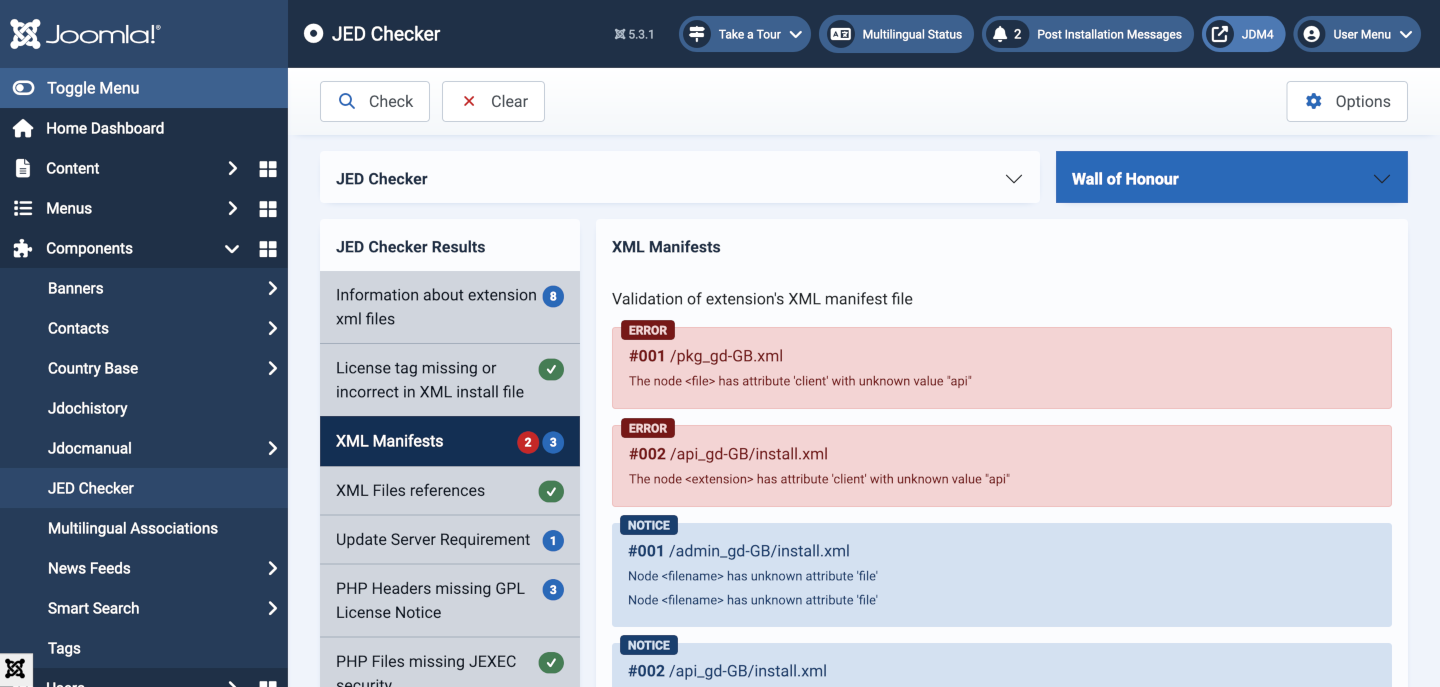
The XML Manifest errors appear to be a JED Checker bug that has been reported. It says:
#001 /pkg_gd-GB.xml
The node <file> has attribute 'client' with unknown value "api"
Result
If you would like to try out Scottish Gaelic you can obtain the link to the current package version from the GitHub.
The following screenshot shows the Home Dashboard with Scottish Gaelic as the Administrator language:
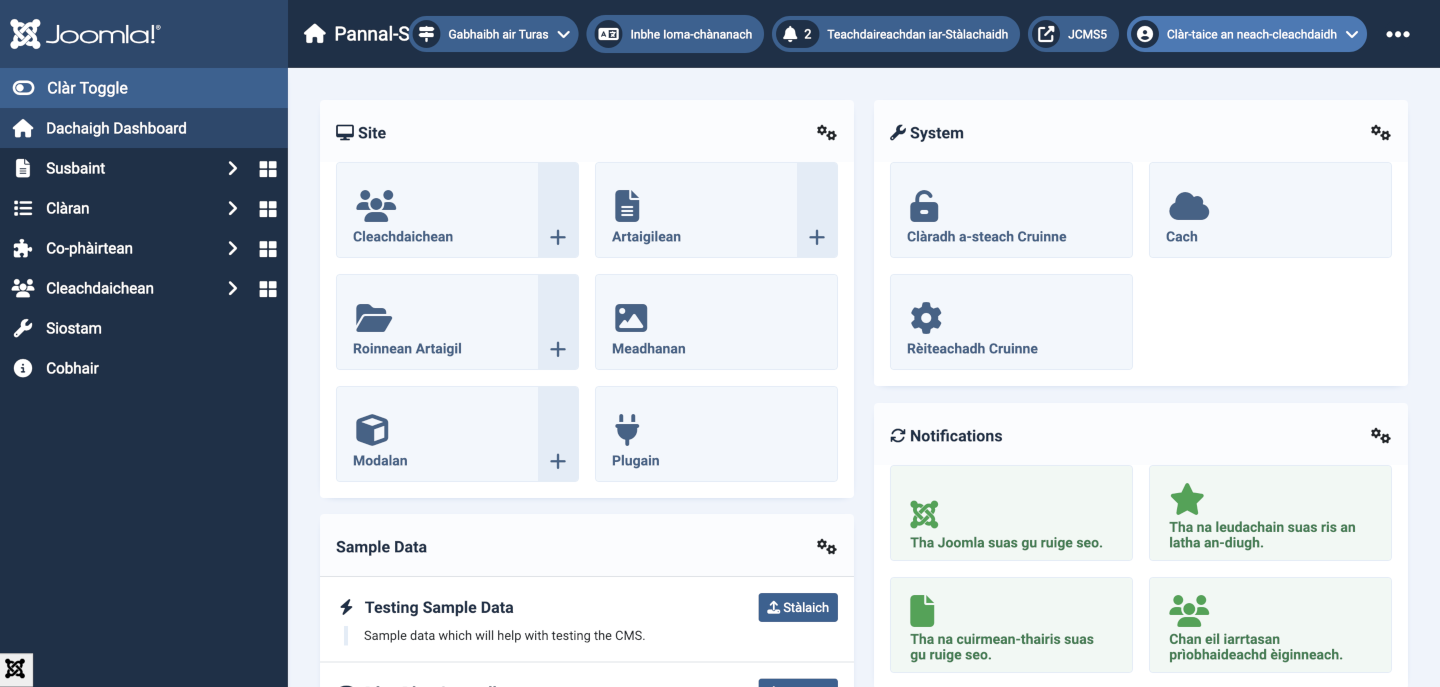
You may notice that some words are in English! They are the module headings that were entered in English. The modules could be edited and the module titles changed to the default language.