This is a discussion document
The new Welcome to Joomla! tour scheduled to appear in Joomla 5 is the first thing that a new site will display on Administrator login. It gives us the chance to point out the main areas of the Home Dashboard: the Menu, the Title bar and the Dashboard Panels. The wording is important because it sets a tone for Joomla newcomers. Herein lies the problem!
The wording provided with the Tour is intended to be informal, engaging, friendly, welcoming and comforting. The problem is that some are of the opinion that the English is poor, the tone is unprofessional and the content is technically deficient. There are only six small text panels in the tour so the table below shows the original friendly version alongside an alternative more professional version. Which would you prefer? You can comment on Mattermost, or the Joomla Issue Tracker.
| Original | Alternative |
Welcome to Joomla!Congratulations, the most important step is done: you have installed Joomla! Now comes the fun part. This is called “The Backend” of your Joomla installation, otherwise known as the “Administrator” area. Now you can start your journey to become a Joomla Administrator! |
Welcome to Joomla!This is the first of a set of Guided Tours designed to introduce newcomers to the main features of the Joomla Administrator pages, sometimes referred to collectively as the backend to distinguish it from the frontend public Site pages. The Administrator pages are used to configure and manage your whole Joomla website. The current page is the Home Dashboard, the starting point for access to the Administrator menu, to the left, and the Quick access panels, to the right. Please select Start to continue this brief tour or the X symbol above to close the tour. You can take the tour again at any time. |
The menuThe menu is the heart of the backend. Ever get lost? Use the “Home Dashboard” link to come to this page. The help section at the bottom is nearby, giving you access to useful information and a community of volunteers. The menu also gives access to the most essential areas of Joomla!, like your articles and menus. If you’re missing something in the menu, try the “System” link, to access additional areas of the backend. |
The menuThe menu provides access to the Administrator management pages. Each section has a collection of pages for managing that particular aspect of Joomla, such as Content, Menus and Users. The window pane icons link to individual dashboards for those menu groups. The System menu itself leads to a dashboard. The Help menu item leads to another dashboard containing links to many sources of Joomla help and information. |
The quick access sectionsOn the dashboard you can also quick access the most key areas by selecting their icons. Many extensions also have their own dashboards for additional information. Just select the dashboard icon ( ) at each of the different extension menu items. Adjust your dashboard sections by selecting the specific cogs’ icon ( ). |
The dashboard panelsDashboards provide quick access to frequently used pages via their icons. Each dashboard panel is an Administrator module that can be added to or removed from a dashboard and each panel may have items added or removed via its Settings icon (). This allows you to configure your site dashboards to suit your own purposes. |
The notificationsNeed a quick overview of the status of your installation? Check out the “Notifications” section. It shows if updates for Joomla! are available as well as your other extensions. Any outstanding tasks are also shown here. |
The Notifications panelThe Notifications panel shows whether updates are available for Joomla! and other extensions that provide update sites. Any outstanding Privacy Requests are shown here too. |
The top barWant to learn more about Joomla!? All available tours are at the top. Also, you can see your current Joomla version, and you can manage your user account. Feel free to look around, and don’t forget: if you get lost, either check out the available tours or come back to the dashboard. |
The Title barThe title bar shows the title of the displayed page. The other items in the title bar are modules that you can configure to display or not as you see fit. Your current Joomla version and the list of tours are often the next items in the title bar. The last items in the title bar are usually a link to the Site frontend and the User Menu where you can change your password, personal settings and logout. |
Final wordsWe have many resources available where you can learn more, get support and become more involved in Joomla Itself. If you need help from the forums, documentation and community you can use out help pages. |
Help and InformationMany resources are available where you can find help, learn more and become more involved in Joomla Itself if you wish. See the list available via the Help menu. |
And in pictures:
| Original | Altenative |
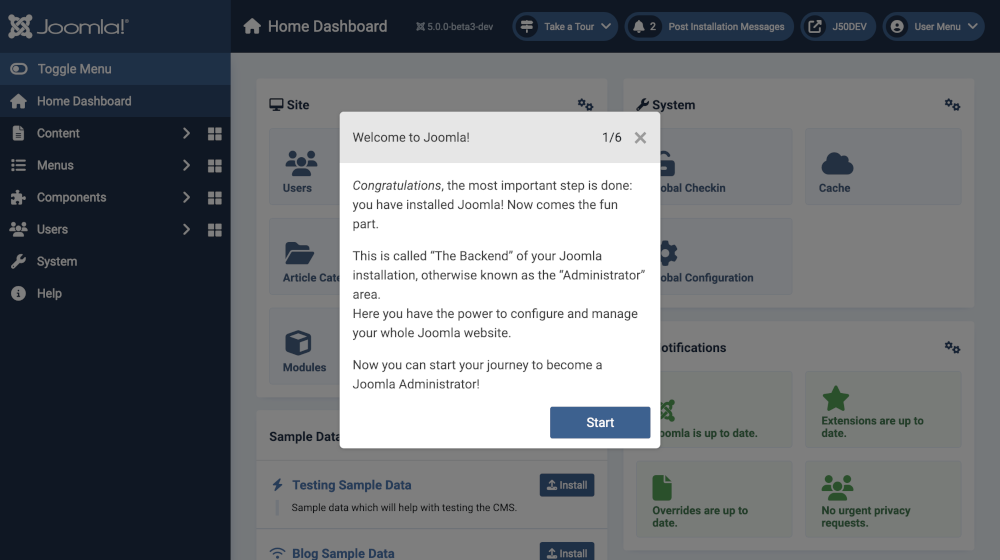 |
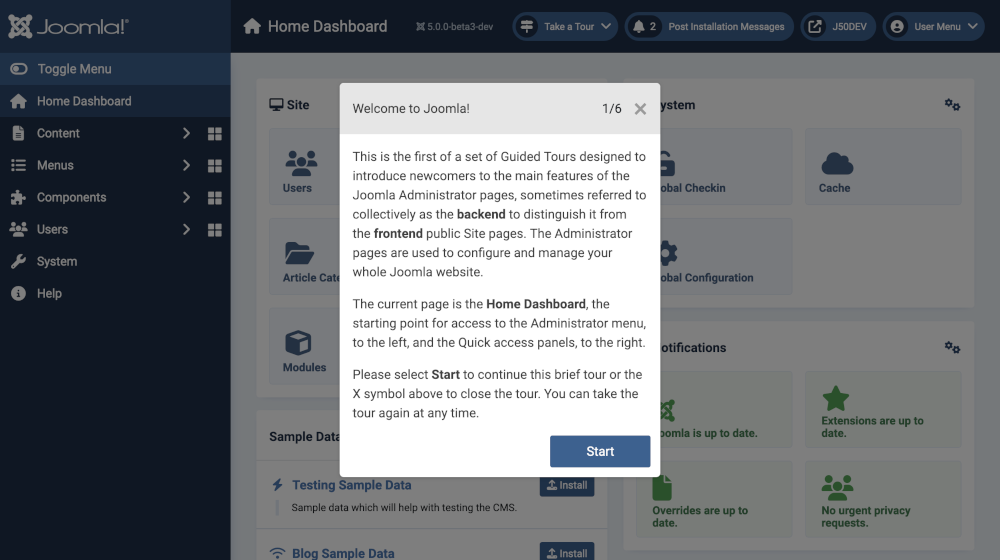 |
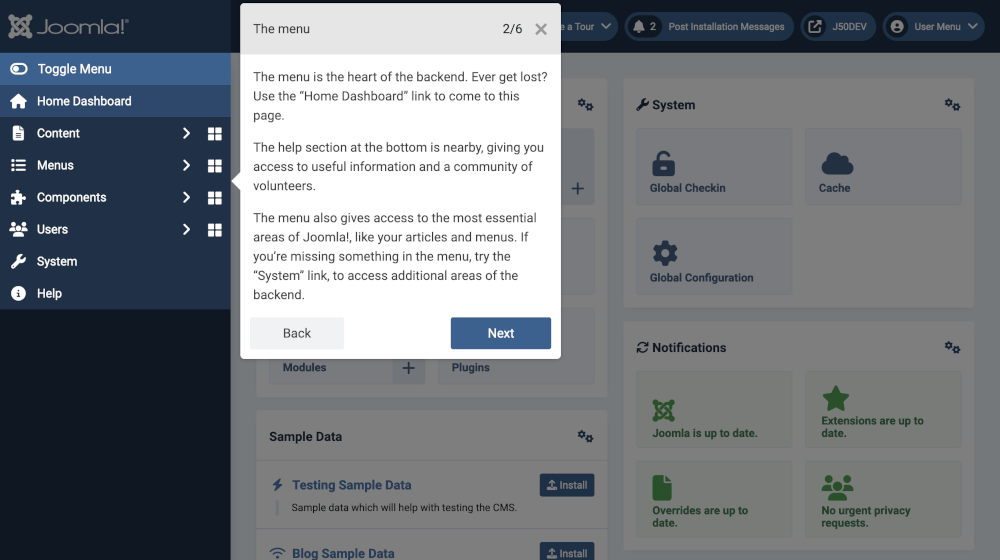 |
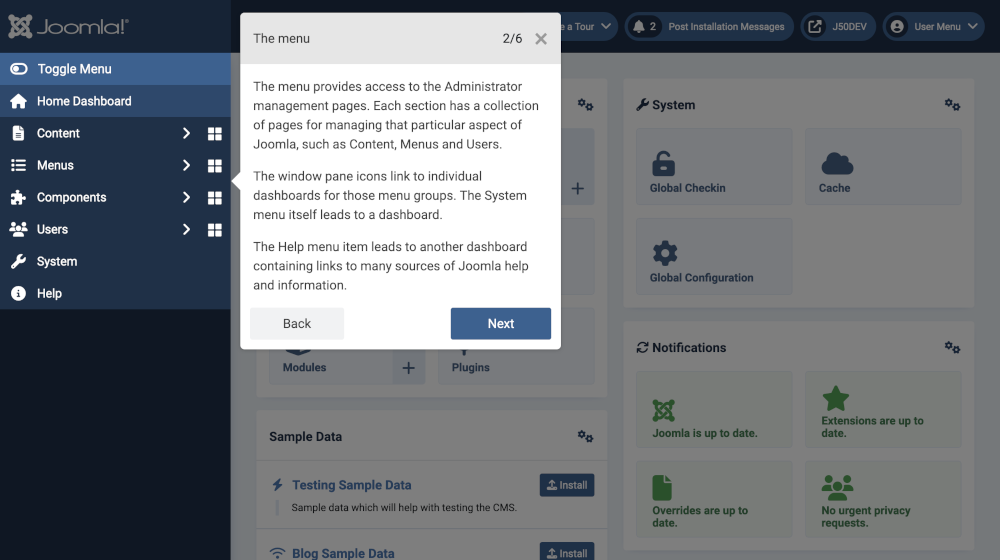 |
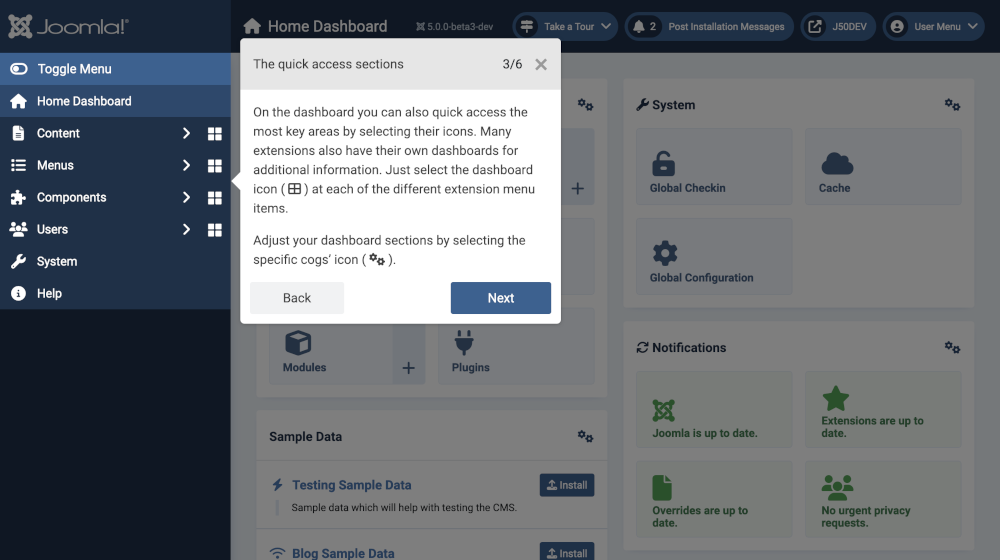 |
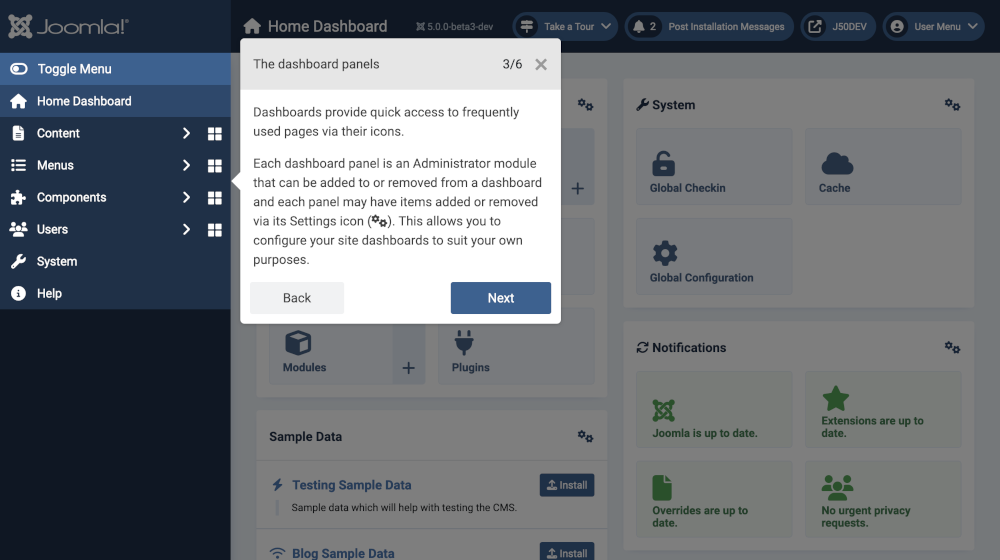 |
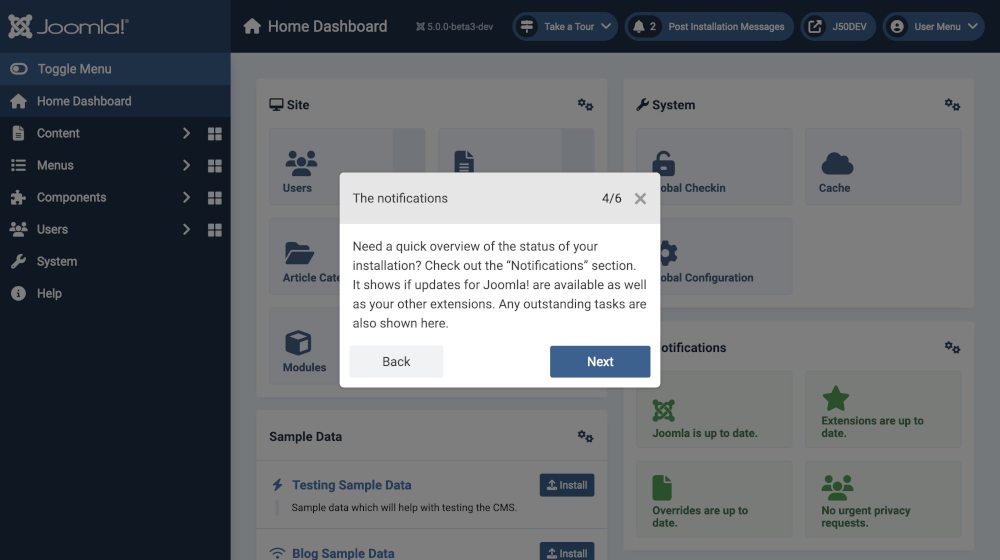 |
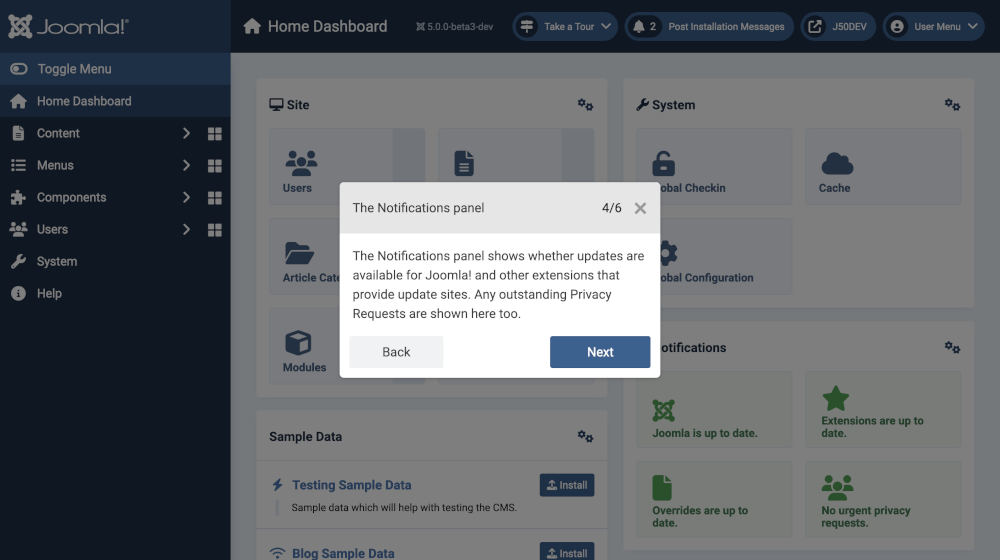 |
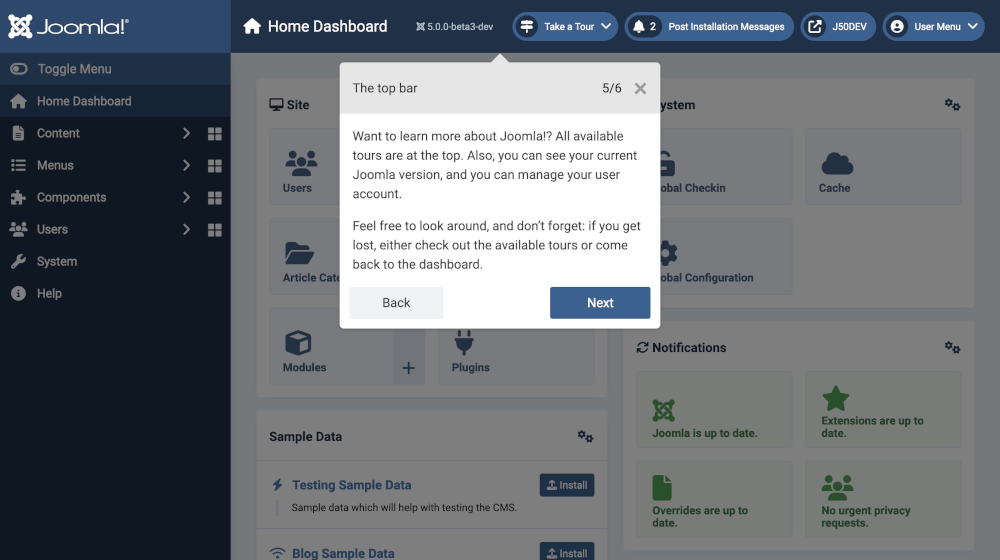 |
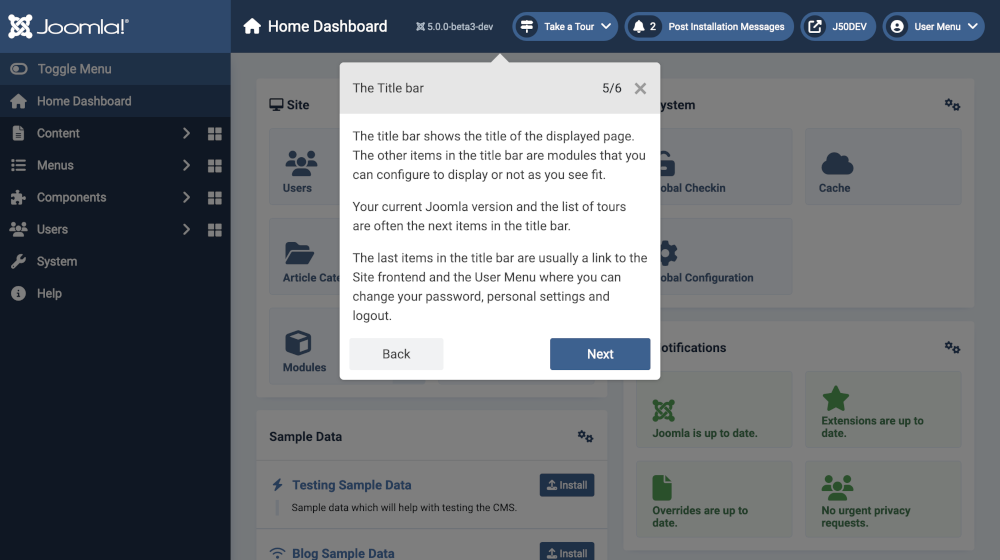 |
 |
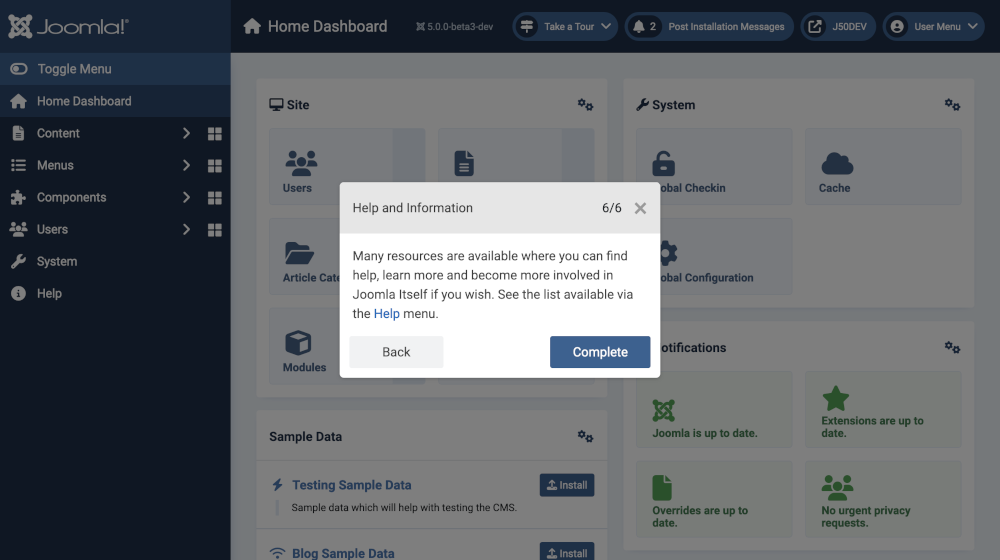 |