In the Header of the joomla.org sites are two buttons: Download and Launch. The Launch button links to a page that invites you to Build fully functional Joomla! websites and experience the world’s best Content Management System for FREE. This article shows what to expect if you accept this invitation.
Launch Forms
Step 1: Choose a subdomain name
Choose something that is likely to be unique to replace Enter website name:
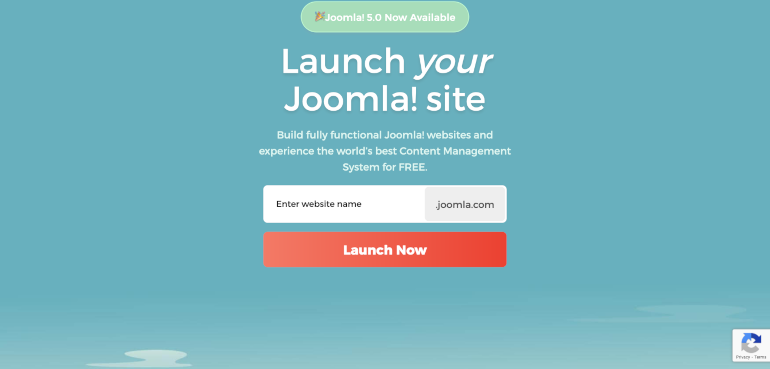
Step 2: Select Joomla! Version
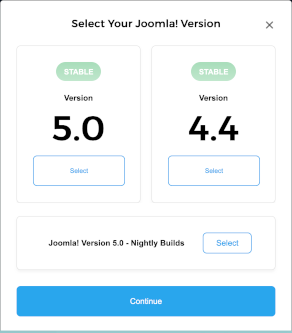
Step 3: Create an Account
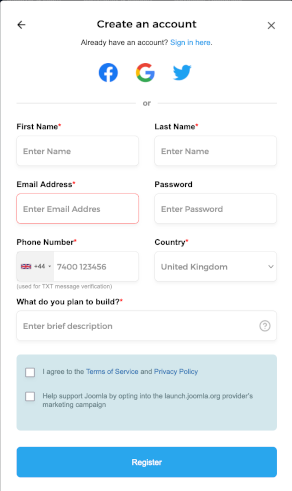
After submission of this form you will receive an email with an account verification code for use in the next step.
Step 4: Verify Account
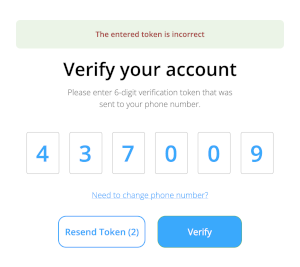
There may be additional steps in this sequence. Eventually, you will receive a series of emails from CloudAccess.net with instructions on what to do next. Login with your email and the password you entered in Step 3.
Cloud Acess.net Control Panel
Your Products
All being well, after dismissing any offer boxes, you will see a Cloud Control Panel (CCP) screen showing your registered products. If you have any problems, open a New Ticket and the support team will fix whatever needs fixing.
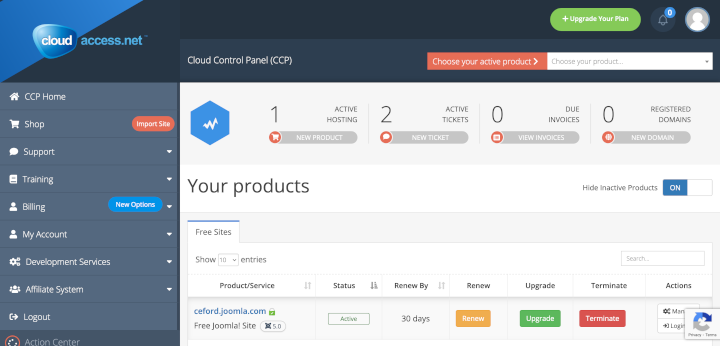
You will see a link to your free Joomla! site so you could try it out now. Click the link and your site will open in a new browser tab. Append /administrator/ to the URL to bring up the Administrator login form. Note that the Username and Password for Joomla! login differ from those for the CCP Login. You will find the credentials in one of the welcome emails. You can login directly from the Login button in the product Actions column. This article does not cover using Joomla! So back to some of the CPP tools needed to manage a Joomla! site.
Notice the Renew button. It is a condition of the Free account that it is renewed within 28 days. When you select the Renew button you are prompted to Upgrade for 6$/month. Select Renew again to bypass the Upgrade prompt. A Success notice will appear.
Site Management
Select the Manage button in the product Actions column to reveal a list of features needed for site management. Each is a drop down list that needs to be explored (and remembered).
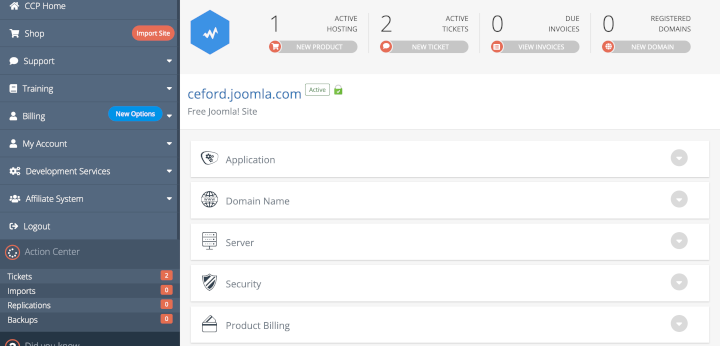
Some of the management tools are not available in the Free version. Tools that you are likely to need for trouble-shooting Joomla! include:
- Application / Database for access to phpMyAdmin
- Application / Manage Backups to Create and Remove backups.
- Server / File Explorer for access to the Joomla! code files in httpdocs for elementary editing.
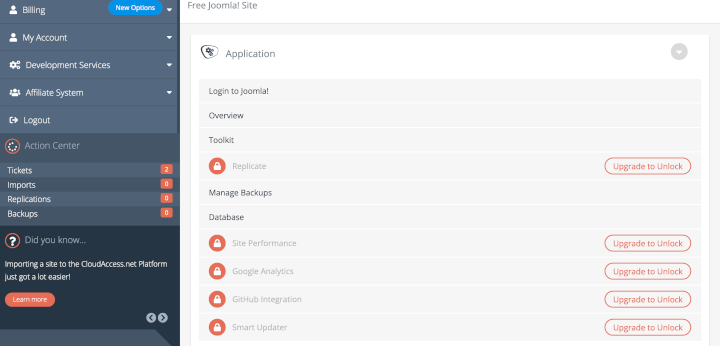
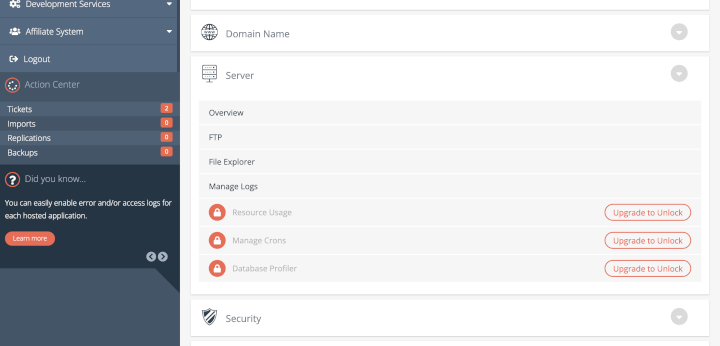
Conclusion
The free Joomla! site provided by CloudAccess.net is similar to Shared Hosting where a large number of sites share the resources of a single computer: disks, memory and bandwidth. The only snag is that performance may vary depending on the demands of all of the sites sharing the hosting service.
It took a few days over New Year (2023-2024) to create a free account and compose this article. A good start with Joomla!?