Joomla Help Screens
Manual Index
Modules: Smart Search
Description
The Smart Search module type is an enhanced site search form.
Common Elements
Some elements of this page are covered in separate Help articles:
- Toolbars.
- The Modules: Modules Tab.
- The Modules: Menu Assignment Tab.
- The Modules: Advanced Tab.
- The Permissions Tab.
How to Access
- Select System → Manage Panel → Site Modules from the
Administrator menu. Then...
- To create a new module: select the New button from the Toolbar. Then...
- Select the required module type.
- To edit an existing module:
- Find the module in the list of installed modules and select the title link in the Title column.
- To create a new module: select the New button from the Toolbar. Then...
Screenshot
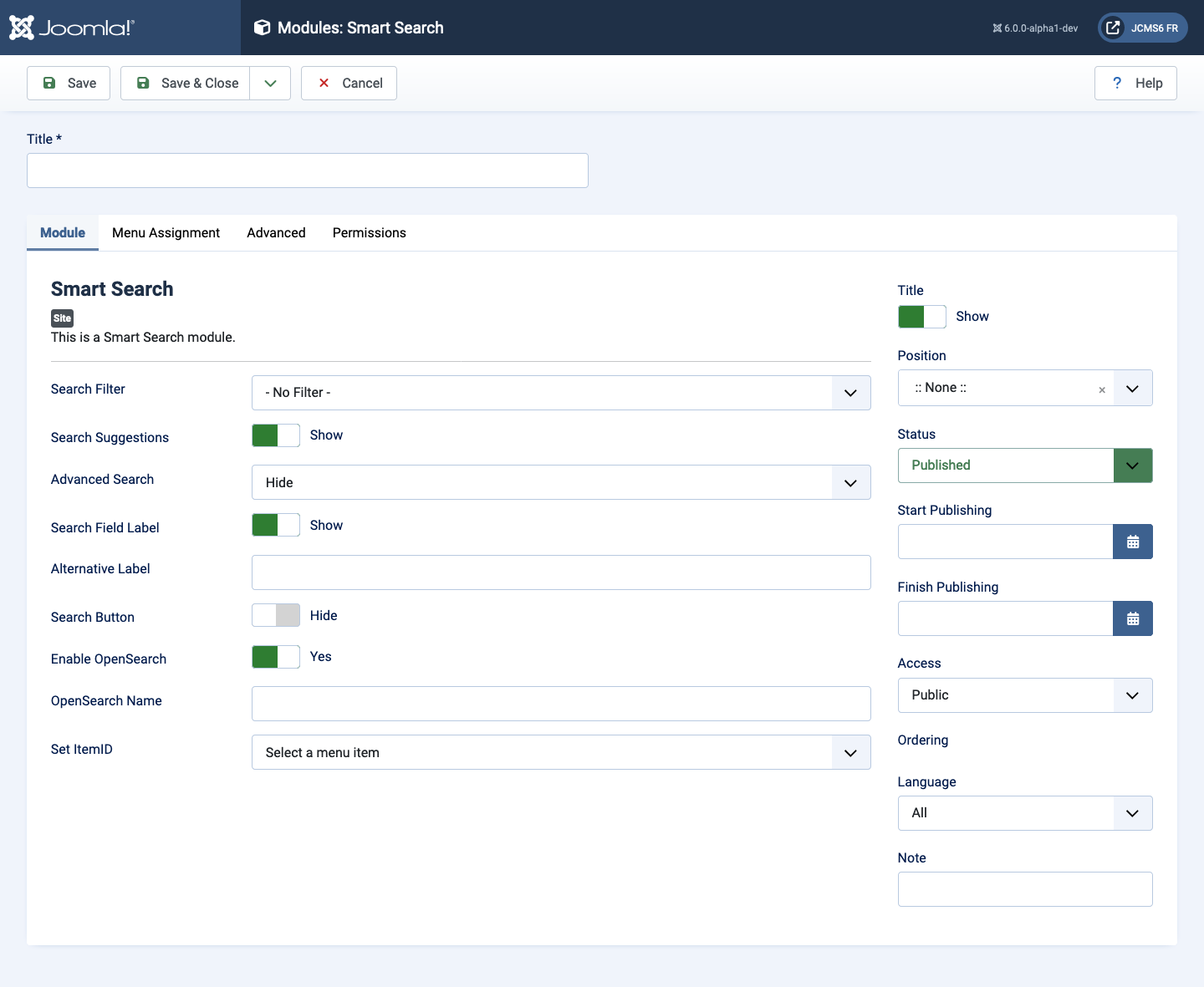
Form Fields
- Title The title of the module. This is also the title displayed for the module depending on the Show Title Form Field
Module Tab
Left Panel
- Search Filter Selecting a Search Filter will limit any searches submitted through this module to use the selected filter.
- Search Suggestions Show or hide automatic search suggestions.
- Advanced Search Show or hide advanced search options or link the search to a component.
- Search Field Label Show or hide the search field label.
- Alternative Label Use a custom search field label.
- Search Button Show or hide the normal search button.
- Enable OpenSearch ...
- OpenSearch Name ...
- Set ItemID Select a menu item ...