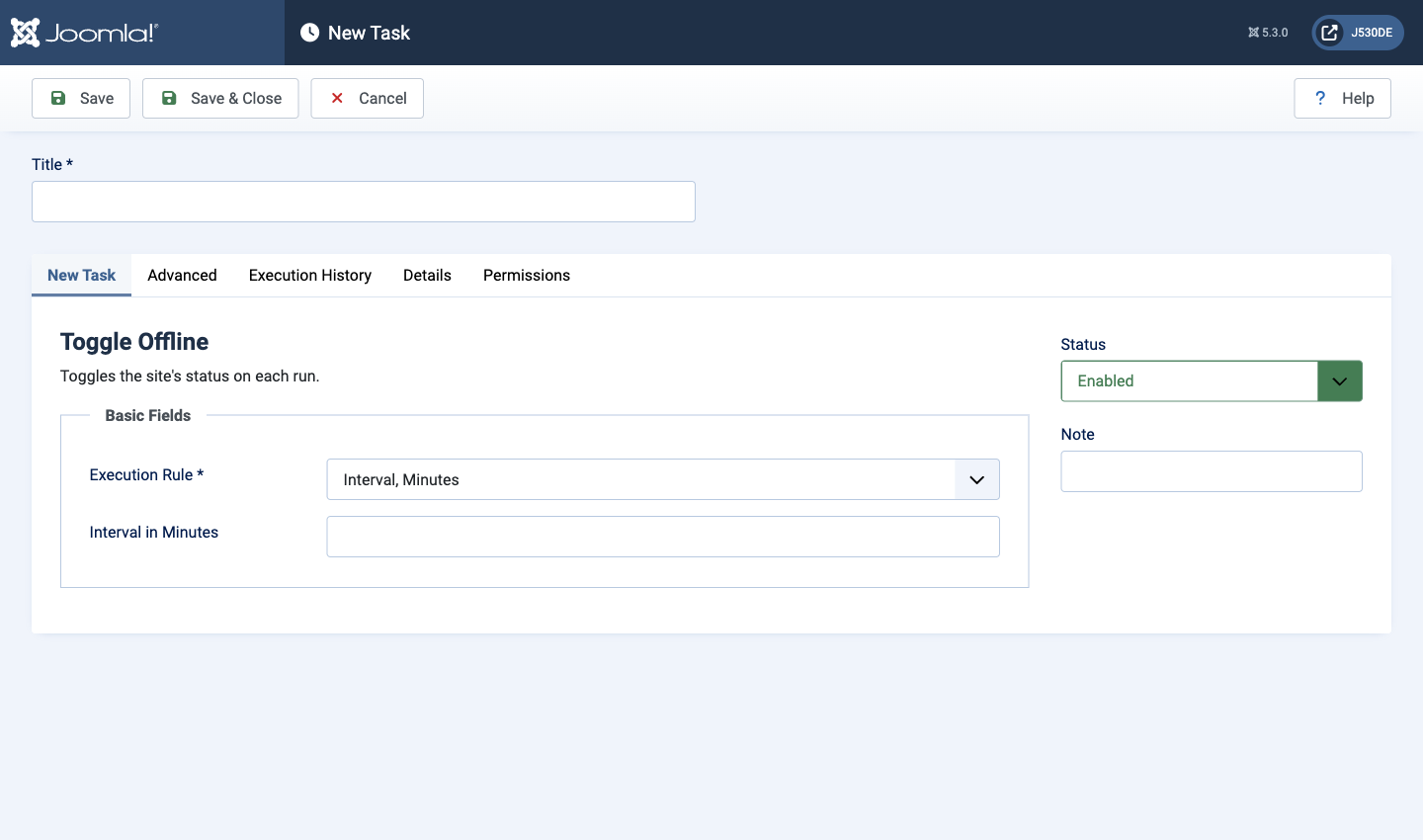Joomla Help Screens
Manual Index
Edit Task
Description
Each task has its own task related parameters located in the New or Edit Task tab of the Edit Task form. The fields should be self-explanatory. The additional form tabs are common to all of the tasks.
Common Elements
Some aspects of this page are covered in separate Help articles:
How To Access
- Select System → Manage → Scheduled Tasks and select the + New button in the Toolbar. Or...
- Select System → Manage → Scheduled Tasks and select a Task from the list.
Joomla! Update Notification
This task periodically checks for the availability of new Joomla! versions. When one is found it will send you an email, reminding you to update. You can customise the email at System → Mail Templates.
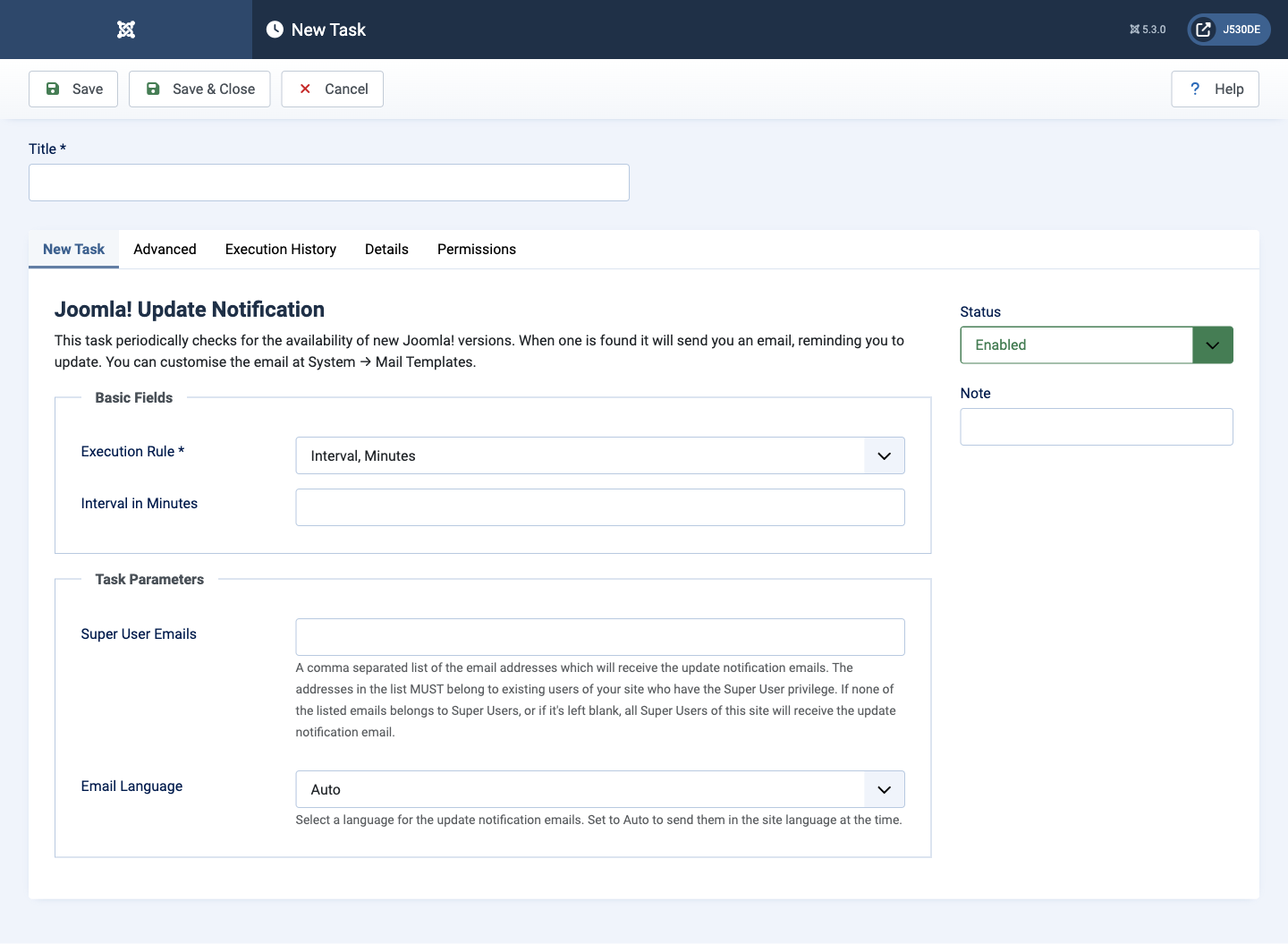
Advanced Tab
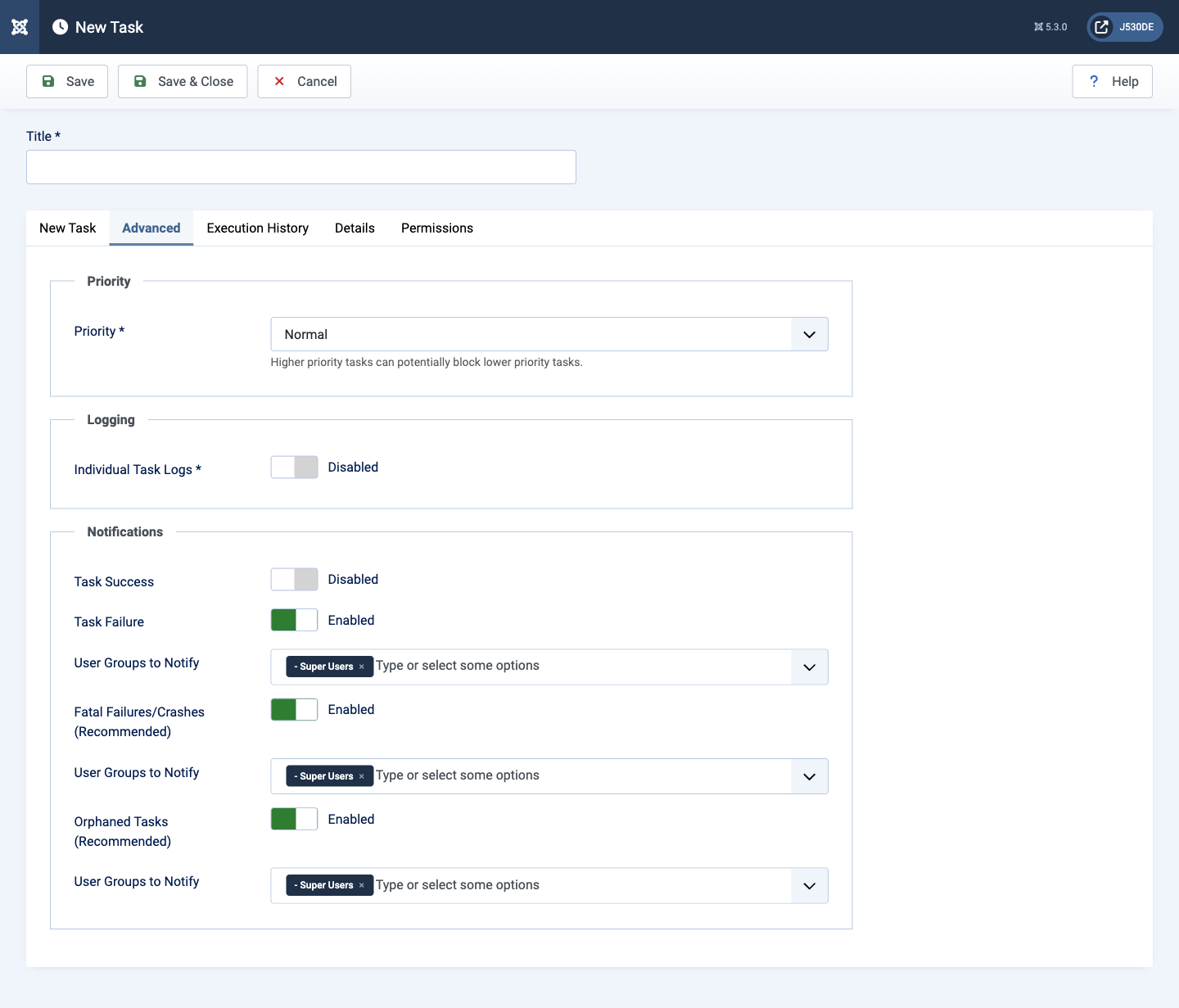
Execution History Tab
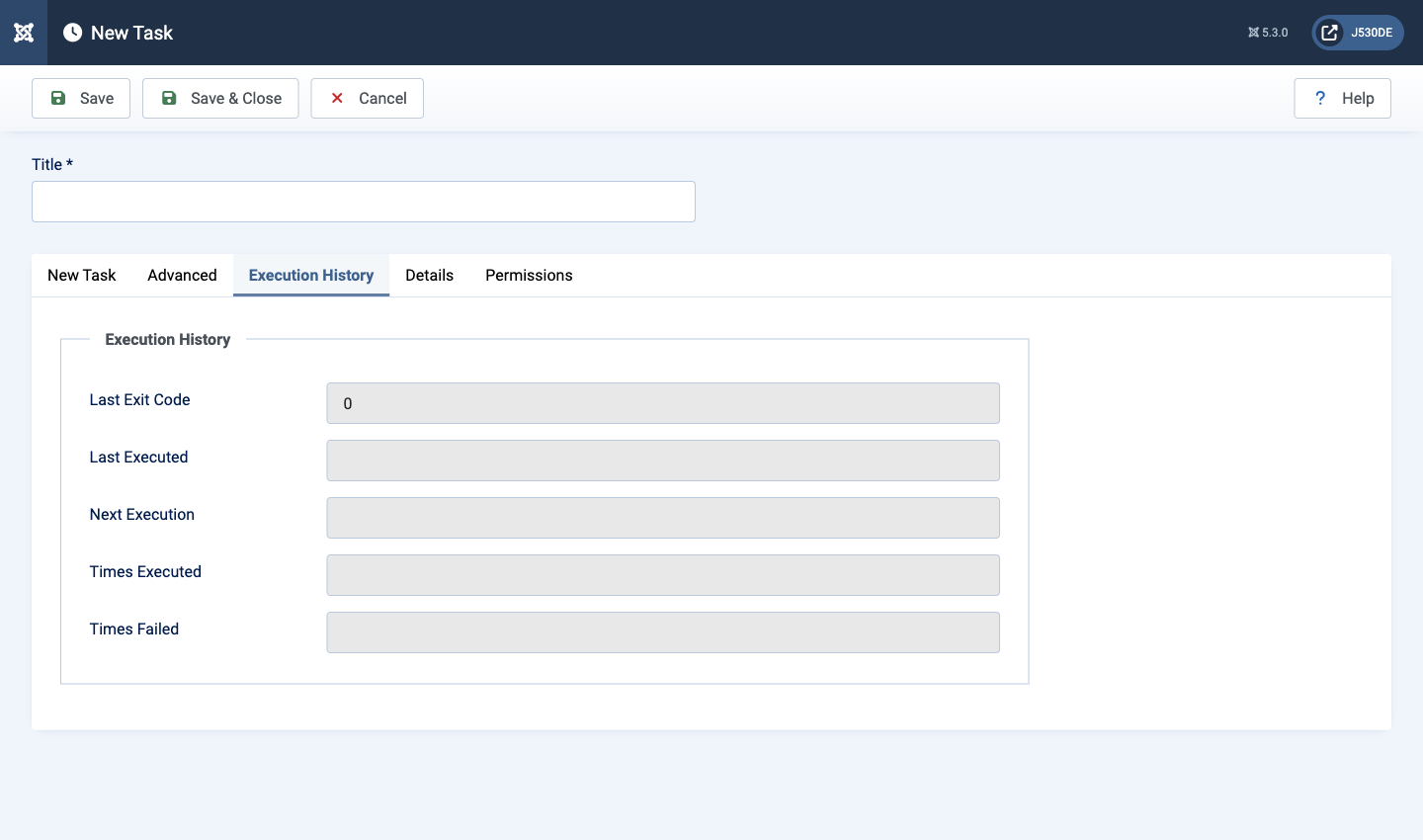
Details Tab
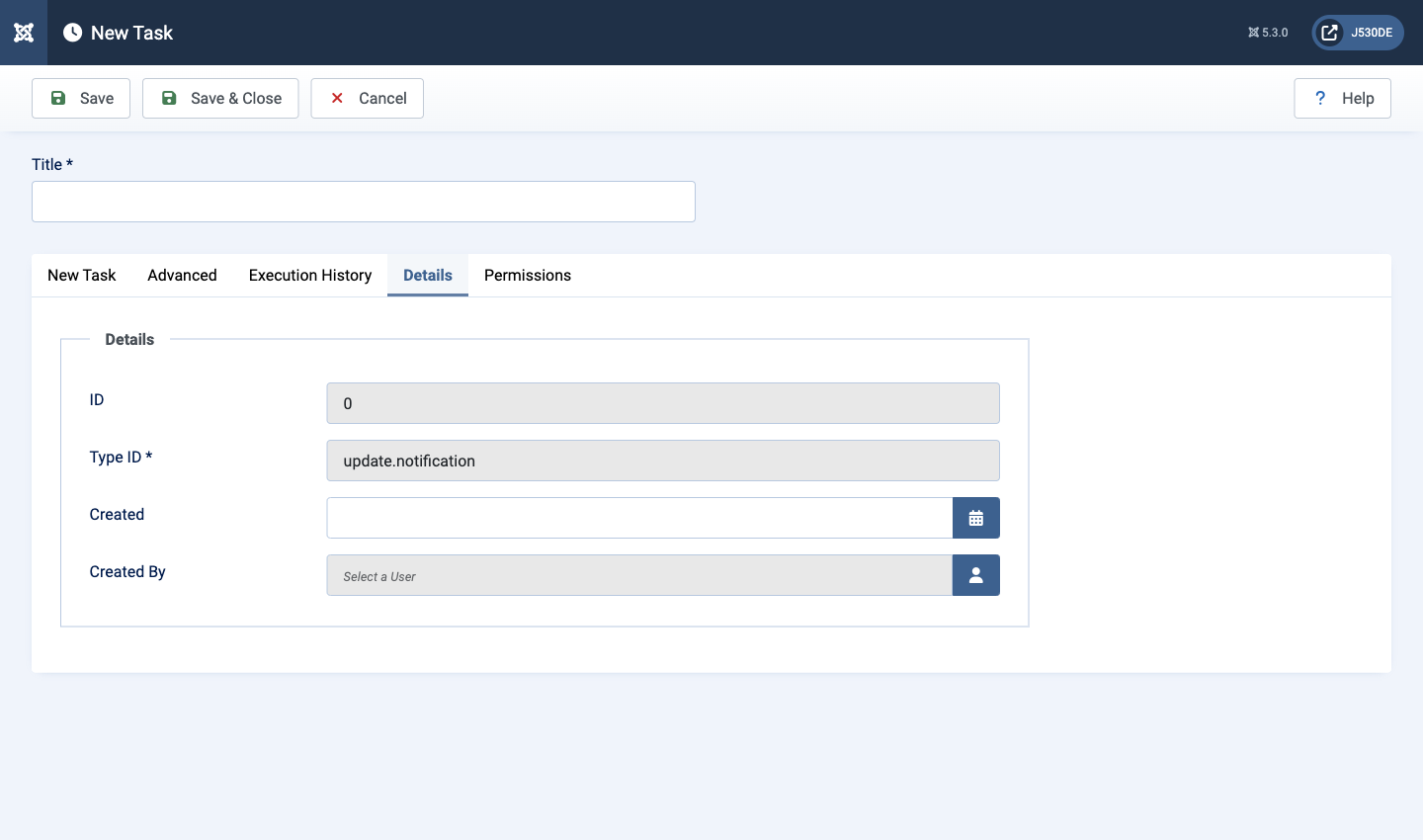
Delete Action Logs
Delete Action logs after specified days.
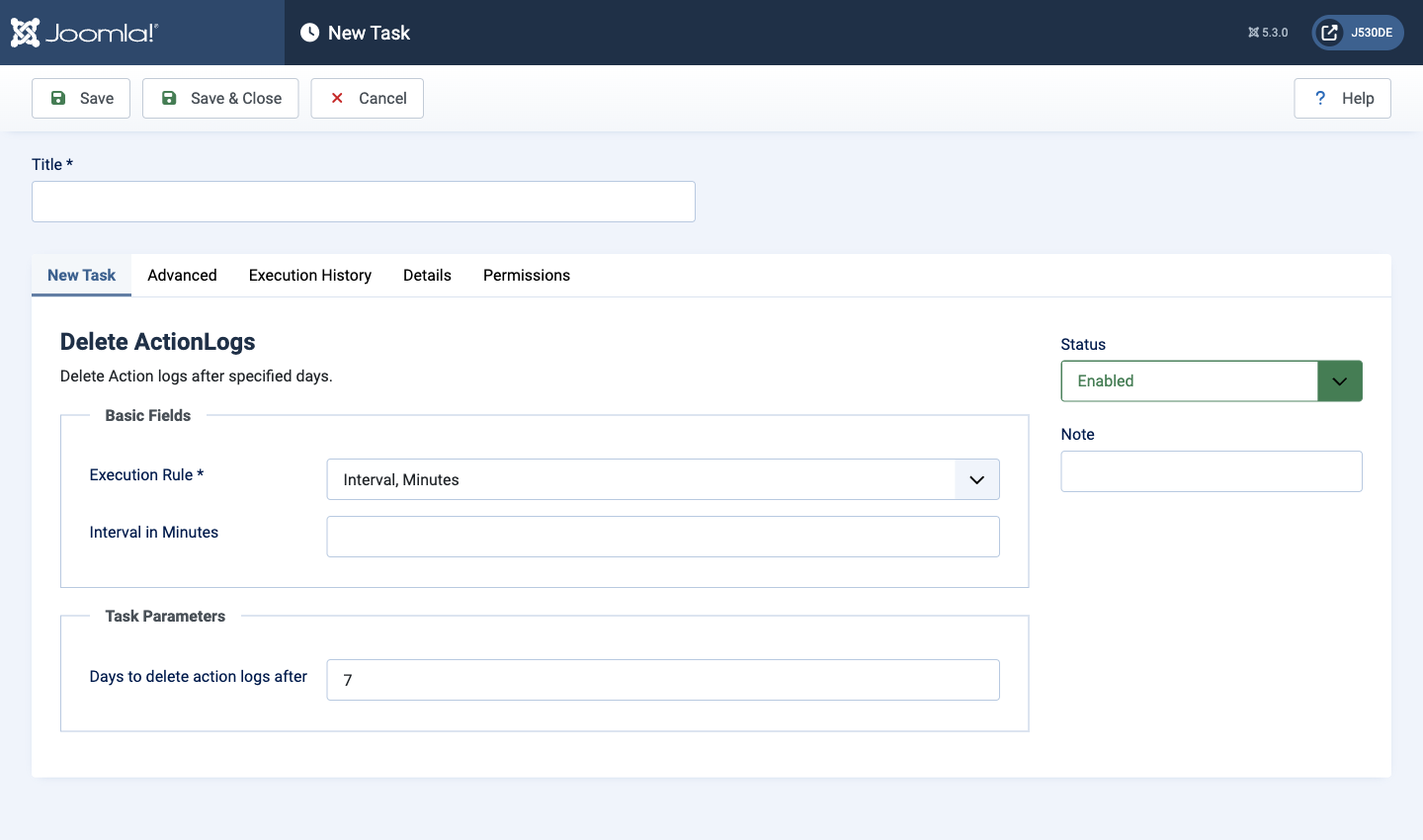
Expiration of Privacy Consents
Manage the expiration of privacy consents.
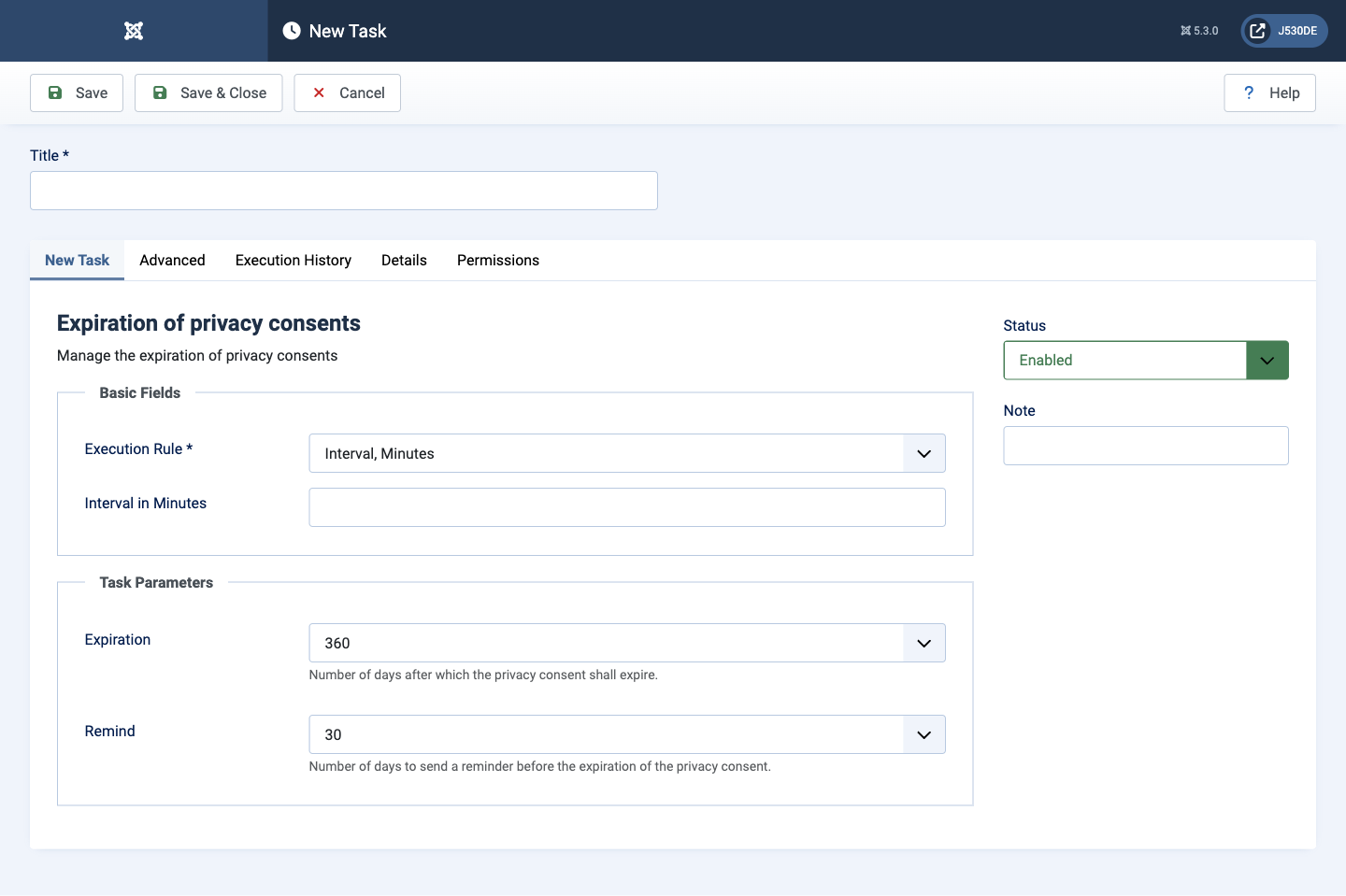
GET Request
Make GET requests to a server. Supports a custom timeout and authorization headers.
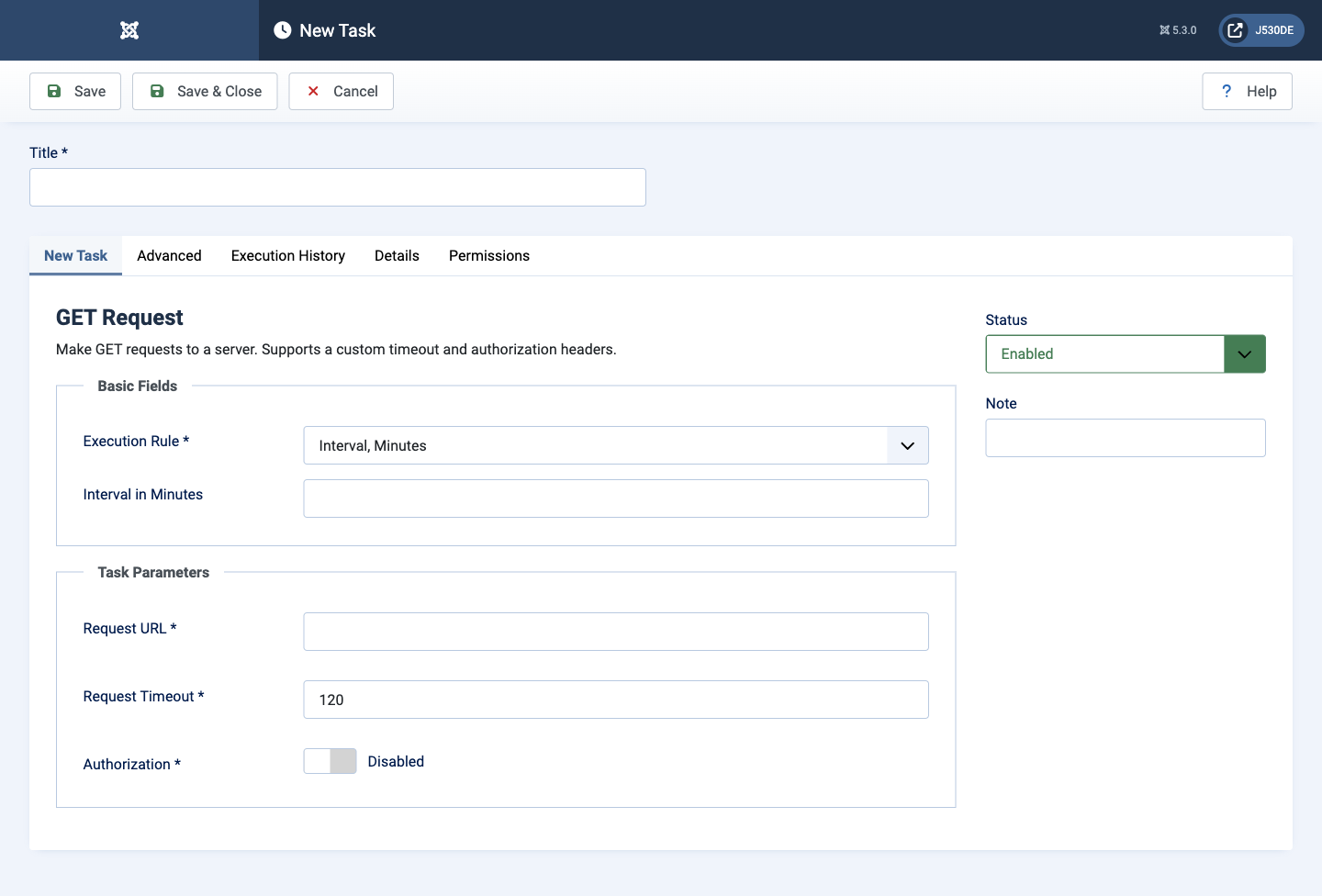
Global Checkin
Check in checked out items.
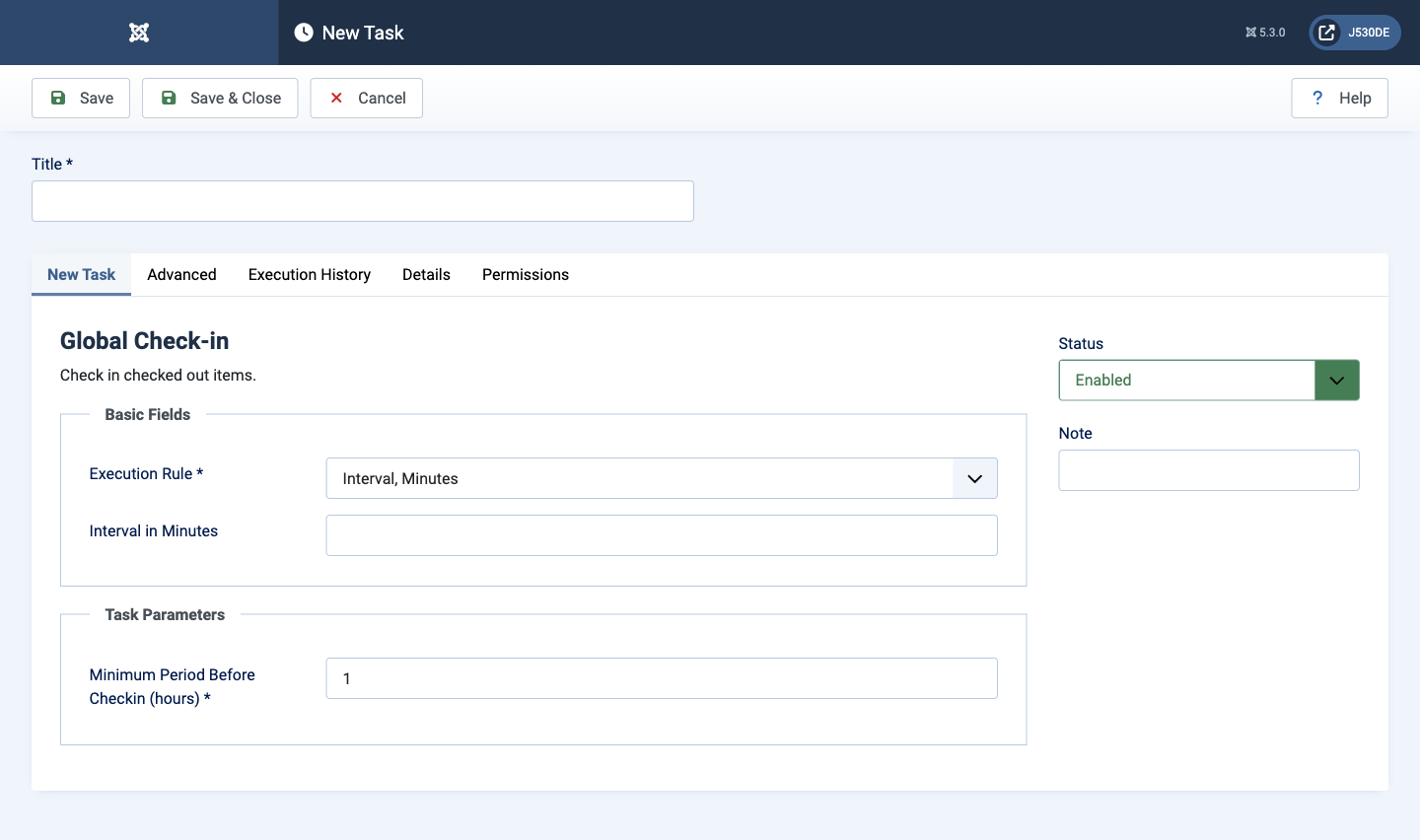
Image Size Check
Check images, resize if larger than allowed. Attention: The original file will be overwritten!
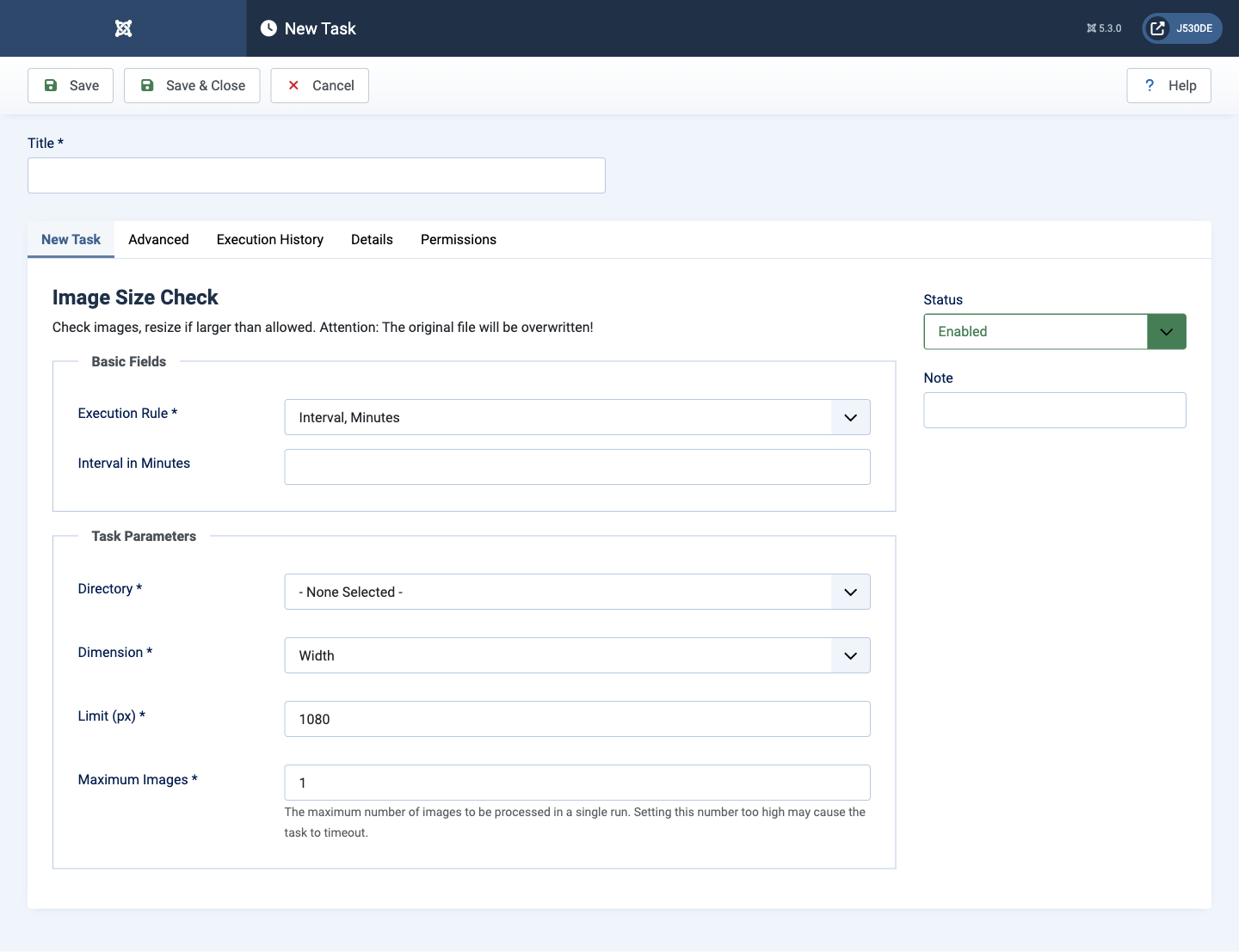
-
Directory The Directory of the image to check, perhaps sampledata, banners or headers.
-
** Dimension** The dimension of the image to check, Width and Height.
Rotate Logs
Periodically rotates log files.
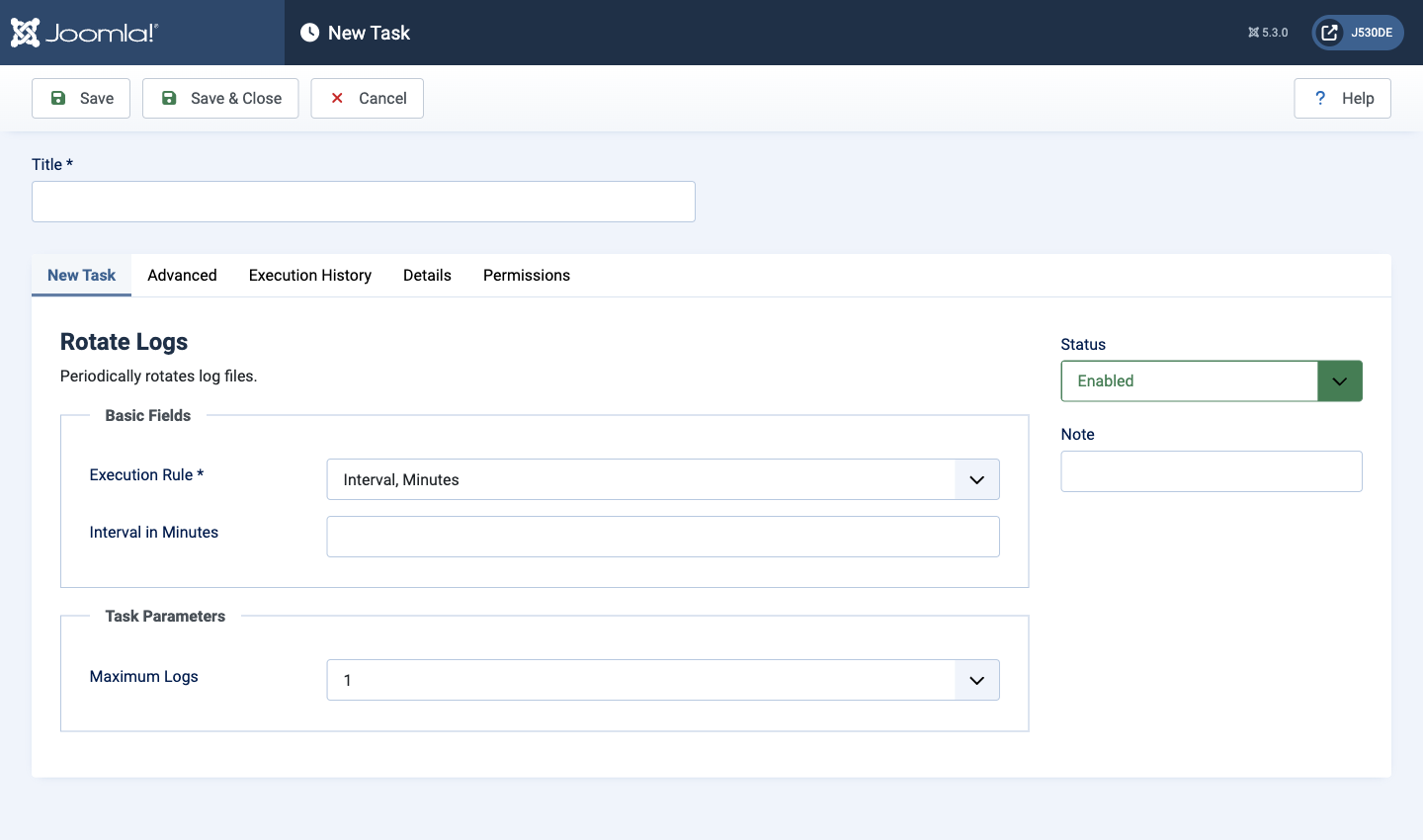
Session Data Purge
Task Plugin that purges expired data and metadata depending on the session handler set in Global Configuration.
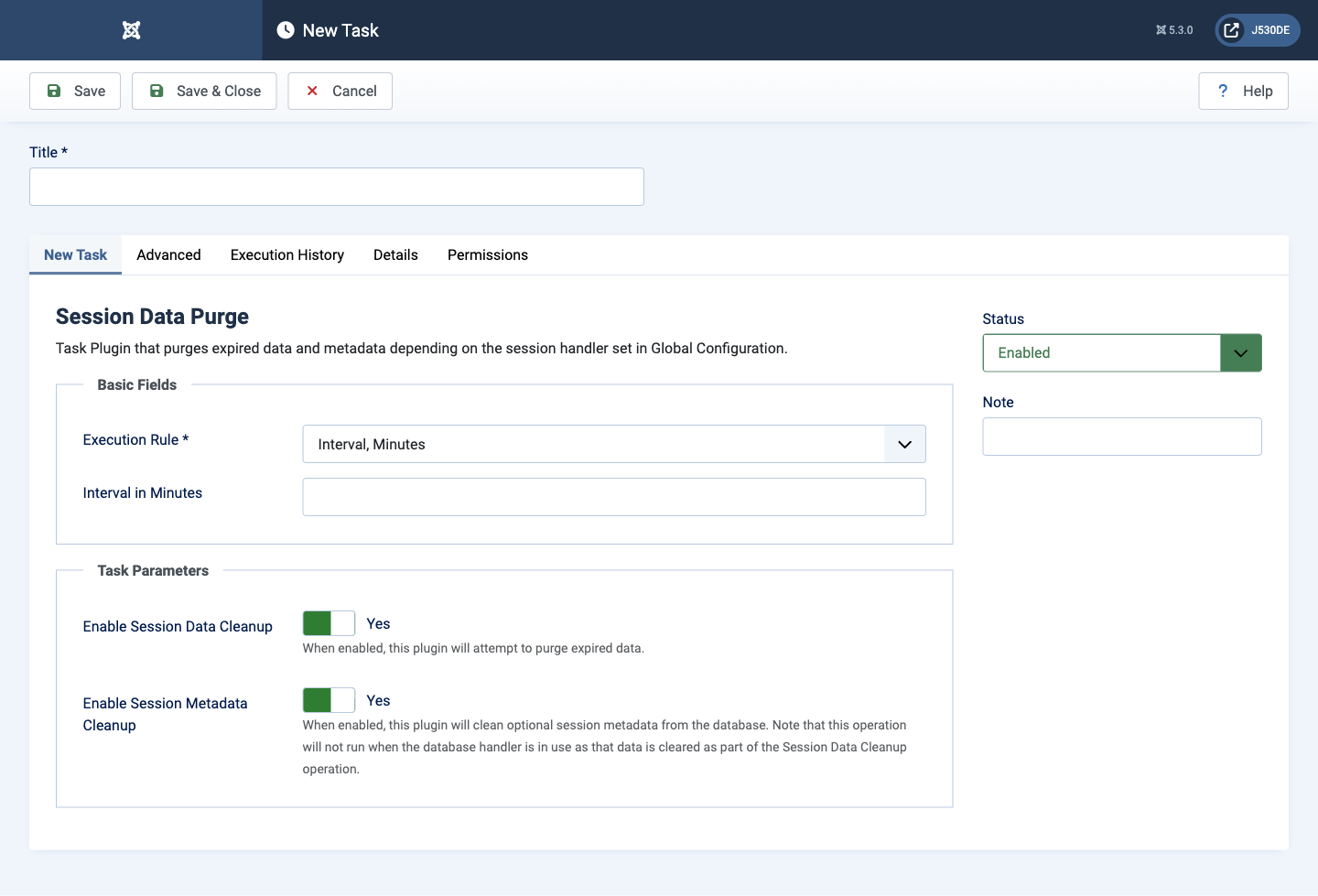
Set Site Offline
Sets site status to offline on each run.
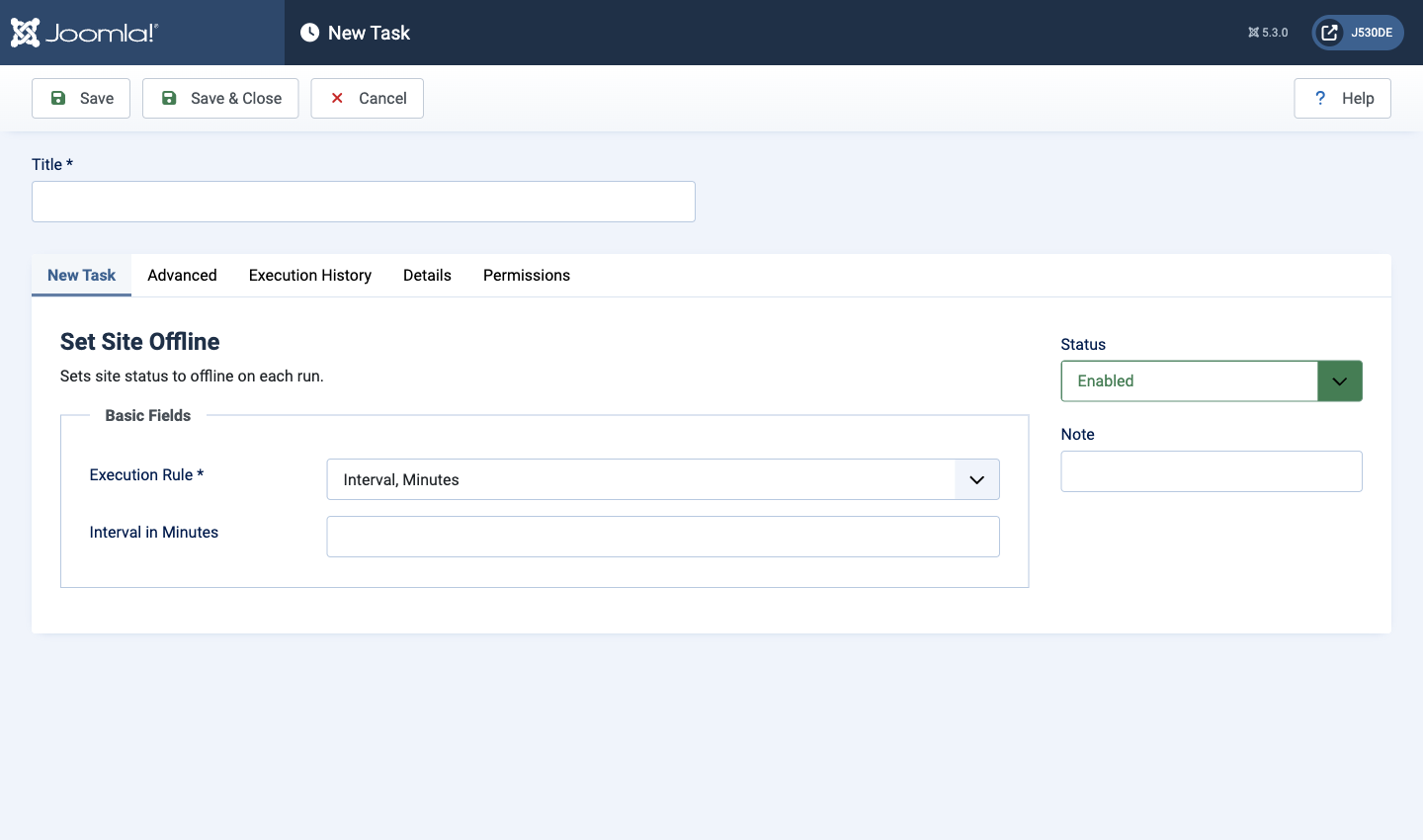
Set Site Online
Sets site status to online on each run.
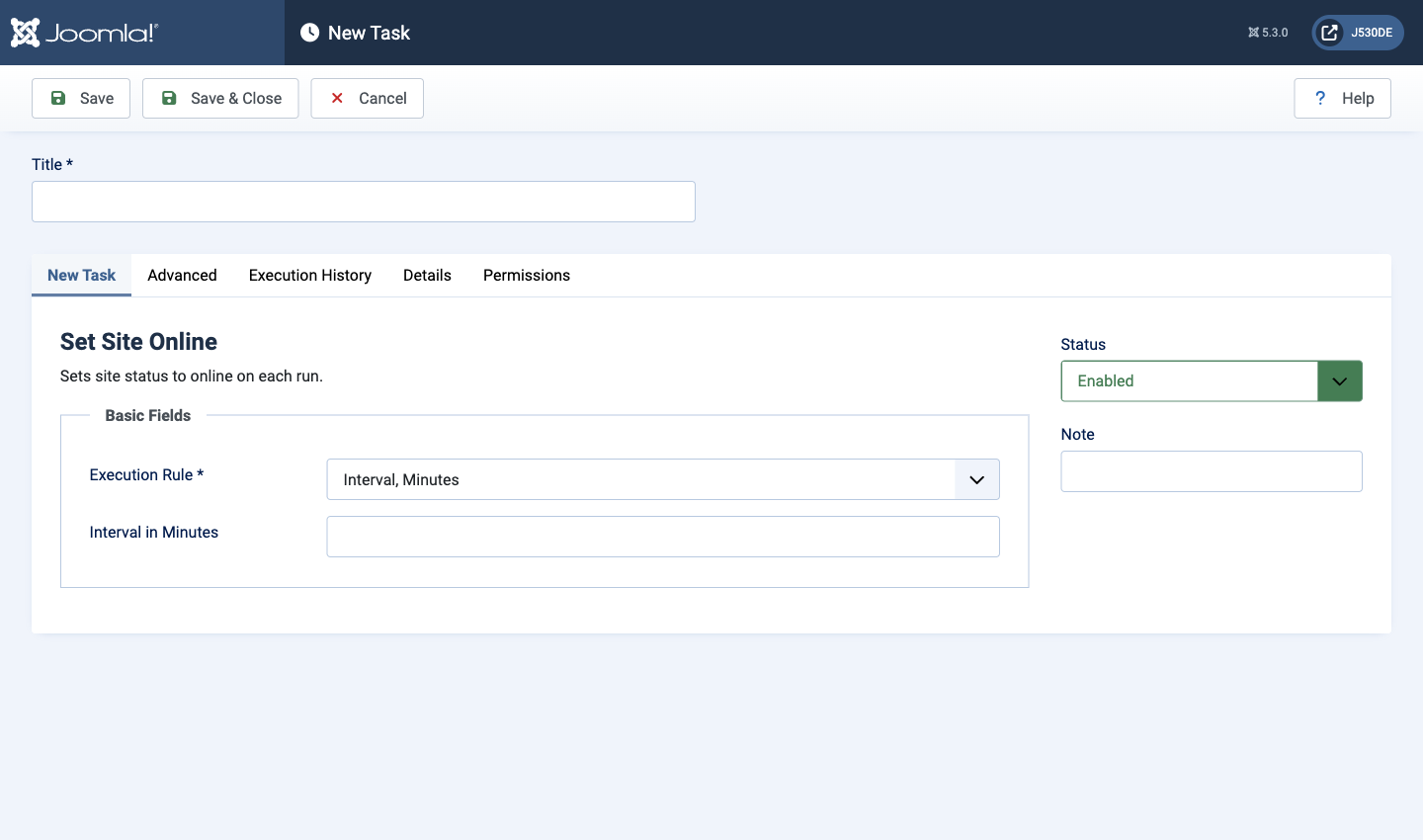
Toggle Offline
Toggles the site's status on each run.