Joomla Help Screens
Manual Index
Mail Templates: Options
Description
The Mail Templates: Options page is used to set global parameters used for all system emails.
Common Elements
Some aspects of this page are covered in separate Help articles:
How to Access
- Select System → Mail Templates in the Templates panel from the
Administrator menu. Then...
- Select the Options button in the Toolbar.
Screenshot
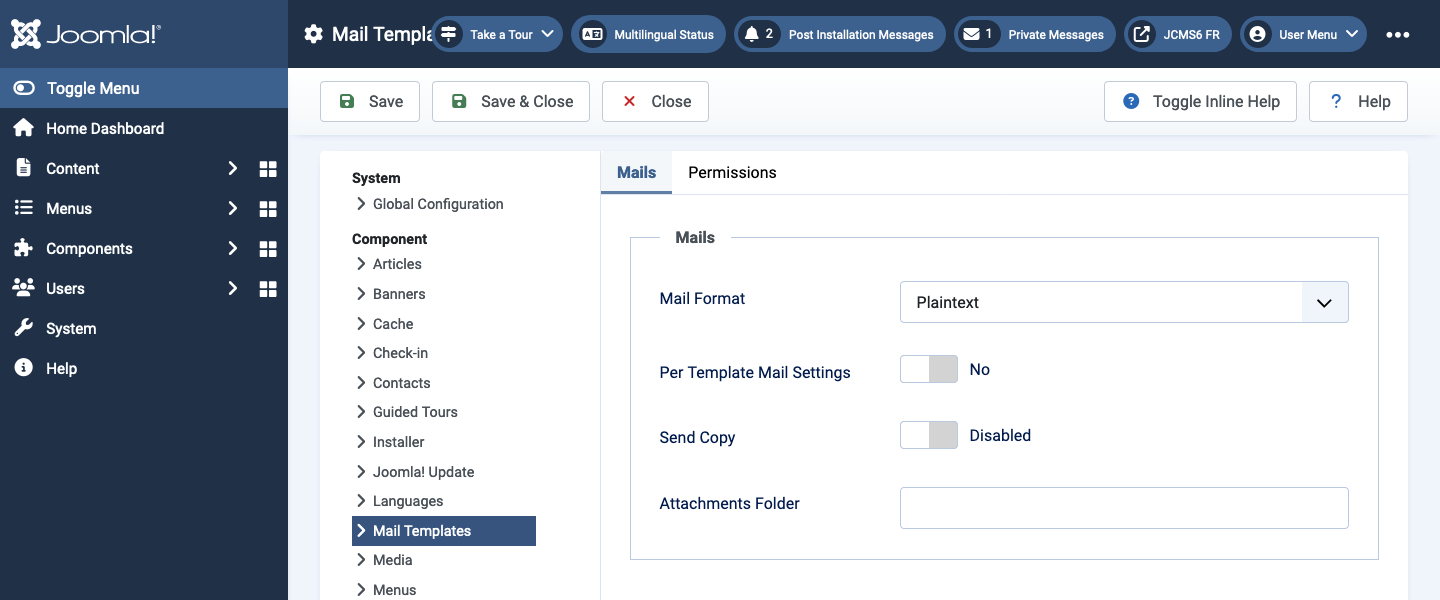
Form Fields
Mail Tab
- Mail Format Select whether to send emails in Plaintext, HTML or Both formats.
- Per Template Mail Settings Select whether to allow each template to select settings.
- Send Copy Select whether to end a copy to ... who?
- Attachments Folder Provide a relative path to the root of your installation for the folder with static attachments that you want to attach to the mails.